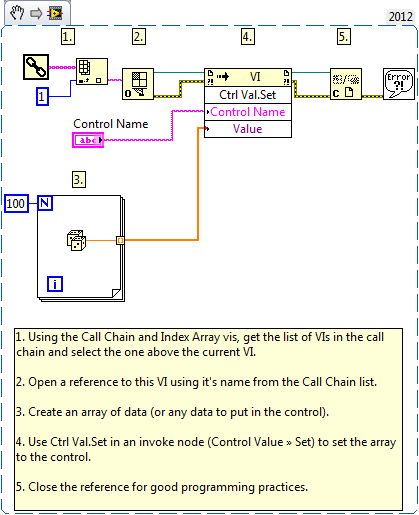Update a Calling VI's Front Panel Without a Reference to the VI using LabVIEW
- Subscribe to RSS Feed
- Mark as New
- Mark as Read
- Bookmark
- Subscribe
- Printer Friendly Page
- Report to a Moderator
Products and Environment
This section reflects the products and operating system used to create the example.To download NI software, including the products shown below, visit ni.com/downloads.
- LabVIEW
Software
Code and Documents
Attachment
Overview
This example shows you how to update a calling VI's front panel from within the subVI without using references to the controls, indicators, or the VI.
Description
In LabVIEW you are able to use the call chain of a single VI to find the name and path of calling VIs. That information can be used to programmatically call controls and indicators without the explicit use of a reference to the top-level VI.
Requirements
- LabVIEW 2012 (or compatible)
Steps to Implement or Execute Code
- Download the attached files to your computer
- Open the VI "Update VI's Front Panel from subVI LV2012 NI Verified.vi"
- Run the program
- Observe the graph being updated from the subVI
- Click STOP to stop the VI
Additional Information or References
VI Block Diagram
**This document has been updated to meet the current required format for the NI Code Exchange.**
Applications Engineering
National Instruments
Example code from the Example Code Exchange in the NI Community is licensed with the MIT license.