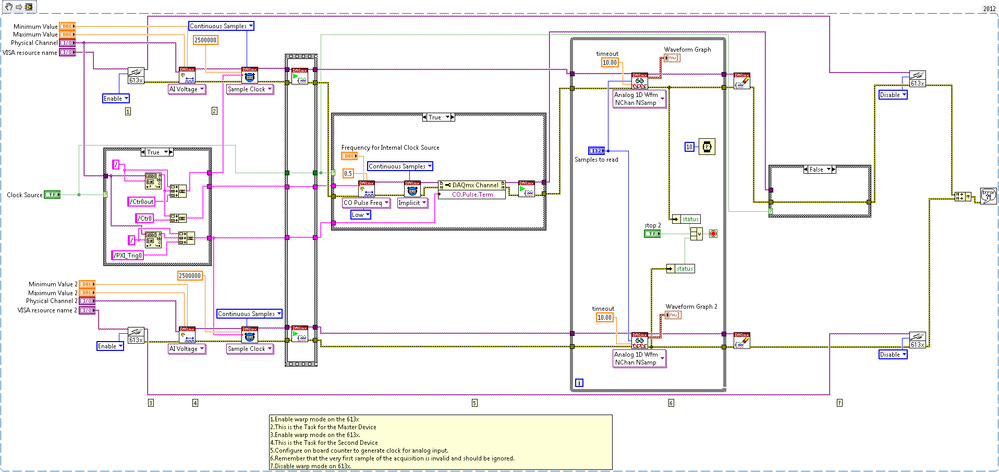Synchronize Two NI 6133s Using Warp Mode Using LabVIEW with NI DAQmx
- Subscribe to RSS Feed
- Mark as New
- Mark as Read
- Bookmark
- Subscribe
- Printer Friendly Page
- Report to a Moderator
Products and Environment
This section reflects the products and operating system used to create the example.To download NI software, including the products shown below, visit ni.com/downloads.
- Data Acquisition (DAQ)
Hardware
- LabVIEW
Software
- NI DAQmx
- NI VISA
Driver
Code and Documents
Attachment
Overview
This example VI was written to show the easiest way to synchronize two PXI S series devices that are using Warp Mode.
Description
For this example there is a master device and a slave device. The master device generates the clock using an onboard counter, or if selected, receives an external clock signal, and routes the clock along the PXI backplane. With slight modifications to the block diagram this VI could be used with PCI devices sharing a clock along a configured RTSI cable.
Requirements
Software:
- LabVIEW 2012 (or compatible)
- NI DAQmx 12.0 (or compatible)
- NI VISA 4.0(or compatible)
Hardware:
- LabVIEW 2012 (or compatible)
- NI DAQ 12.0 (or compatible)
Steps to Implement or Execute Code
- Select the VISA Resource Name of each of the instruments.
- Select the DAQmx physical channels of each device.
- Select whether to use the onboard counter of the master device or to use PFI 0 of the master device.
- Specify the sample rate.
- Run the VI.
Additional Information or References
VI Snippet
**This document has been updated to meet the current required format for the NI Code Exchange.**
Example code from the Example Code Exchange in the NI Community is licensed with the MIT license.