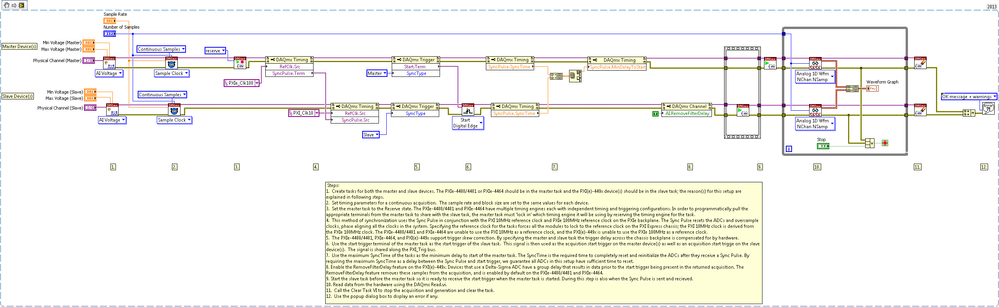Synchronize PXIe-4480/4481 or PXIe-4464 with PXI(e)-449x
- Subscribe to RSS Feed
- Mark as New
- Mark as Read
- Bookmark
- Subscribe
- Printer Friendly Page
- Report to a Moderator
Products and Environment
This section reflects the products and operating system used to create the example.To download NI software, including the products shown below, visit ni.com/downloads.
- Data Acquisition (DAQ)
Hardware
- Sound & Vibration
- LabVIEW
Software
- NI DAQmx
Driver
Code and Documents
Attachment
Description
Description-Separate-1Overview
This example demonstrates how to synchronize a PXIe-4480/4481 or PXIe-4464 with a PXI(e)-4492/4495/4496/4497/4498/4499 device.
Description
An important aspect of a sensor measurement system is the degree to which you can correlate in time the data acquired from multiple channels. This can become challenging when the channels span multiple devices. If your data is not appropriately synchronized, then the conclusions made from your test data may be inaccurate.
The use of multidevice tasks or channel expansion helps to reduce the complexity of synchronizing devices. The NI-DAQmx Help topic for DSA, SC Express, and X Series Multidevice Tasks (DAQmx Help » NI-DAQmx Device Considerations » Multidevice Tasks » DSA, SC Express, and X Series Multidevice Tasks) outlines the supported hardware combinations that can be used in a multidevice task. Currently not all combinations of hardware are supported, as is the case for the hardware listed in this example.
This example was tested/validated for the specific hardware listed in the overview. However there are unique device attributes detailed in the block diagram of this example that would be valuable to understand when attempting to synchronize these devices with other hardware.
Hardware and Software Requirements
Software
- LabVIEW 2013 (or compatible)
- NI-DAQmx 16.1 (or compatible)
Note: The minimum required LabVIEW and NI-DAQmx version will depend on when support was introduced for the hardware. Check the corresponding User Guide for the hardware you are using to find the appropriate minimum NI-DAQmx version.
Hardware
- PXIe-4480/4481 or PXIe-4464
- PXI(e)-4492/4495/4496/4497/4498/4499
Steps to Implement or Execute Code
1. Open VI and select the appropriate Channel and Timing Settings.
2. Run the VI to perform an acquisition.
3. Press the Stop button to end the acquisition.
Additional Information or References
NI-DAQmx Help - Multidevice Tasks
Example code from the Example Code Exchange in the NI Community is licensed with the MIT license.