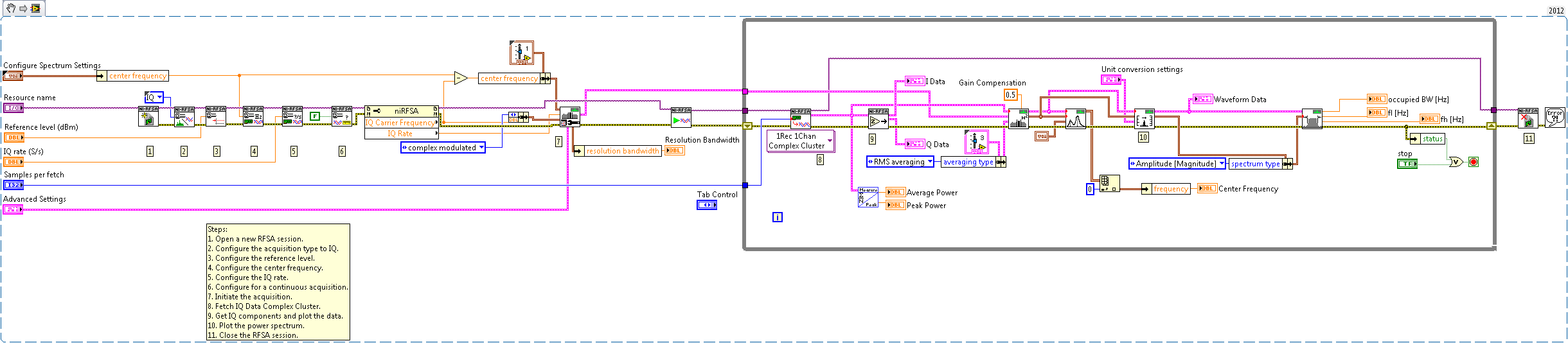Spectral Measurements on a Live RF Signal.
- Subscribe to RSS Feed
- Mark as New
- Mark as Read
- Bookmark
- Subscribe
- Printer Friendly Page
- Report to a Moderator
Products and Environment
This section reflects the products and operating system used to create the example.To download NI software, including the products shown below, visit ni.com/downloads.
- PXI|VXI
- RF|Wireless
Hardware
- LabVIEW
Software
- NI RF Device Drivers
Driver
Code and Documents
Attachment
Overview
Obtain common spectral measurements like occupied bandwidth, average power, and peak power.
Description
This code obtains a real RF signal through a Signal Analyzer, and calculates different common spectral parameters, like the center frequency, occupied bandwidth, average power, and peak power. The acquired spectral signal is also displayes through a graph, with indicators displaying the previously mentioned calculations.
Requirements
1. LabVIEW 2012 or compatible
2. NI RFSA Driver
3. NI Spectral Measurements Toolkit
Steps to Implement or Execute Code
1. Select the desired Signal ANalyzer
2. Configure the Reference Level, IQ rate, Samples per fetch, Center Frequency, and other settings
3. Select the Run button.
Additional Information or References
Jignesh Patel
Principal RF Software Engineer
Example code from the Example Code Exchange in the NI Community is licensed with the MIT license.