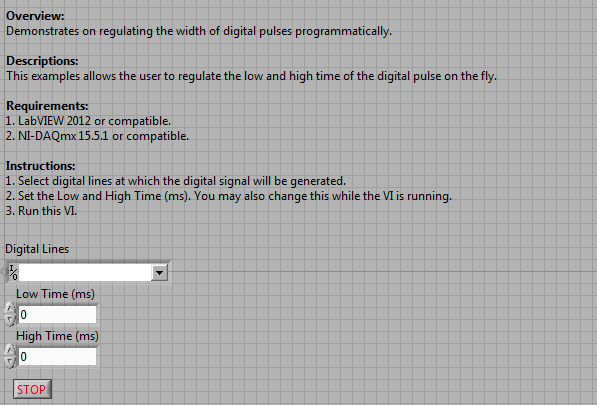Turn on suggestions
Auto-suggest helps you quickly narrow down your search results by suggesting possible matches as you type.
Showing results for
Software Timed Pulse Width Modulation
by:
 Doug_L._Bear
Doug_L._Bear
 Example_Scrubber_Suryo
06-06-2017
02:59 AM
Example_Scrubber_Suryo
06-06-2017
02:59 AM
10-06-2009
06:16 PM
Last Edited by:
Document options
- Subscribe to RSS Feed
- Mark as New
- Mark as Read
- Bookmark
- Subscribe
- Printer Friendly Page
- Report to a Moderator
Products and Environment
This section reflects the products and operating system used to create the example.To download NI software, including the products shown below, visit ni.com/downloads.
- Data Acquisition (DAQ)
Hardware
- LabVIEW
Software
- NI DAQmx
Driver
Code and Documents
Attachment
Download All
Virus scan in progress. Please wait to download attachments.
Overview:
Demonstrates on regulating the width of digital pulses programmatically.
Descriptions:
This examples allows the user to regulate the low and high time of the digital pulse on the fly.
Requirements:
Demonstrates on regulating the width of digital pulses programmatically.
Descriptions:
This examples allows the user to regulate the low and high time of the digital pulse on the fly.
Requirements:
- LabVIEW 2012 or compatible.
- NI-DAQmx 15.5.1 or compatible.
Steps to Implement or Execute Code:
- Select digital lines at which the digital signal will be generated.
- Set the Low and High Time (ms). You may also change this while the VI is running.
- Run this VI.
Block Diagram Steps:
- Creates a Digital Output channel to generate digital pulses.
- Write a single sample into the card buffer.
- Specifies whether to invert the lines in the channel. If you set this property to TRUE, the lines are at high logic when off and at low logic when on.
- Transitions the task to running state to begin generation.
- Depending on the iteration count, the digital output channel will write a low and high alternately.
- Clears the task.
- Displays any error occurs.
**This document has been updated to meet the current required format for the NI Code Exchange.**
Doug Farrell
Solutions Marketing - Automotive
National Instruments
National Instruments Automotive Solutions
Solutions Marketing - Automotive
National Instruments
National Instruments Automotive Solutions
Example code from the Example Code Exchange in the NI Community is licensed with the MIT license.
Comments
Options
- Mark as Read
- Mark as New
- Bookmark
- Permalink
- Report to a Moderator
11-11-2014
09:58 PM
I have plant DC Motor and I using NI-USB 6009. Can I generate PWM signal with this VI ?