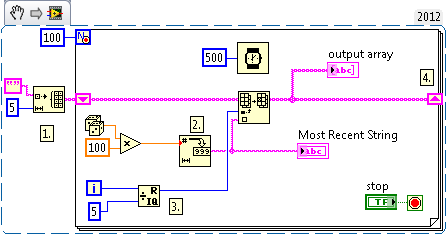Show Most Recent Data In An Array
- Subscribe to RSS Feed
- Mark as New
- Mark as Read
- Bookmark
- Subscribe
- Printer Friendly Page
- Report to a Moderator
Products and Environment
This section reflects the products and operating system used to create the example.To download NI software, including the products shown below, visit ni.com/downloads.
- LabVIEW
Software
Code and Documents
Attachment
Overview
This example will show the most recent 5 elements of data acquired in an array.
Description
The example came from a specific application and hence was built to run 100 times with a 5 element array of strings. It shows the most recent 5 numbers generated in a loop in an array by writing each value to a new index in the array and cycling through index 0 through 4.
Requirements
LabVIEW 2012 (or compatible)
Steps to Implement or Execute Code
1. Run the VI
2. Observe the values being moved out of the array
3. Use the Stop button to finish the execution before the specified amount of times to run
Additional Information or References
Applications Engineer
Visit ni.com/gettingstarted for step-by-step help in setting up your system.
Example code from the Example Code Exchange in the NI Community is licensed with the MIT license.