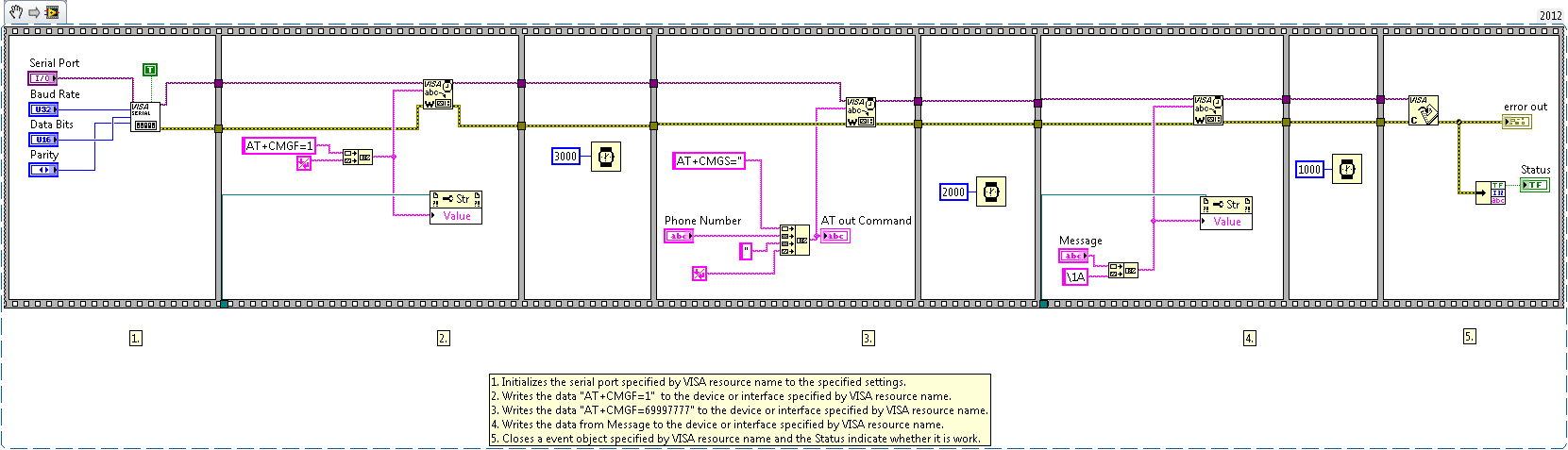Send a simple sms message
- Subscribe to RSS Feed
- Mark as New
- Mark as Read
- Bookmark
- Subscribe
- Printer Friendly Page
- Report to a Moderator
Products and Environment
This section reflects the products and operating system used to create the example.To download NI software, including the products shown below, visit ni.com/downloads.
- LabVIEW
- LabVIEW Communications
Software
Code and Documents
Attachment
Overview
This is an example of how can you send SMS message by LabVIEW.
Description
This is an example of how can you send SMS message by LabVIEW. It can send message from the phone number you filled. And the indicator shows whether the transmission is complete. You can upgrade this example to do something more complex.
Requirements
- LabVIEW 2012 (or compatible)
Steps to Implement or Execute Code
- Fill the phone number and message field.
- Setup serial port configuration with the correct settings.
- Run the VI.
Additional Information or References
VI Snippet
**This document has been updated to meet the current required format for the NI Code Exchange.**
Example code from the Example Code Exchange in the NI Community is licensed with the MIT license.
- Mark as Read
- Mark as New
- Bookmark
- Permalink
- Report to a Moderator
Thank you for your example.
- Mark as Read
- Mark as New
- Bookmark
- Permalink
- Report to a Moderator
Could you please save as version 10. Thank you.
- Mark as Read
- Mark as New
- Bookmark
- Permalink
- Report to a Moderator
can anyhow please tell me how does this work? All i have to do is to enter my phone number in? Or am i doing it wrong?
- Mark as Read
- Mark as New
- Bookmark
- Permalink
- Report to a Moderator
Just fill the phone number field and setup you serial port configuration with the correct settings ( gsm modem settings )
- Mark as Read
- Mark as New
- Bookmark
- Permalink
- Report to a Moderator
Thanks man. But may i also ask can a iTegno W3800 work on this?
- Mark as Read
- Mark as New
- Bookmark
- Permalink
- Report to a Moderator
Hi. It's good example. Do you now how to send a single message to many phons at same time?
- Mark as Read
- Mark as New
- Bookmark
- Permalink
- Report to a Moderator
Thank you for your example.In doing this regard recently designed
- Mark as Read
- Mark as New
- Bookmark
- Permalink
- Report to a Moderator
Can anyone tell me the desired changes required for sending SMS to lit of recipients.