Running a VBAI Inspection from LabVIEW
- Subscribe to RSS Feed
- Mark as New
- Mark as Read
- Bookmark
- Subscribe
- Printer Friendly Page
- Report to a Moderator
Code and Documents
Attachment
LabVIEW Version: 2011
VBAI Version: 2011
This example shows how to connect to a remote target and run a VBAI inspection and get the results in LabVIEW. This example uses VI's from the Vision Builder AI palette, located under Vision and Motion on the Functions palette.
Instructions: Choose a remote target from the drop-down menu and run the VI. Choose an inspection from the pop-up window. The inspection image and the step results will be displayed on the front panel, as well as the overall inspection status.
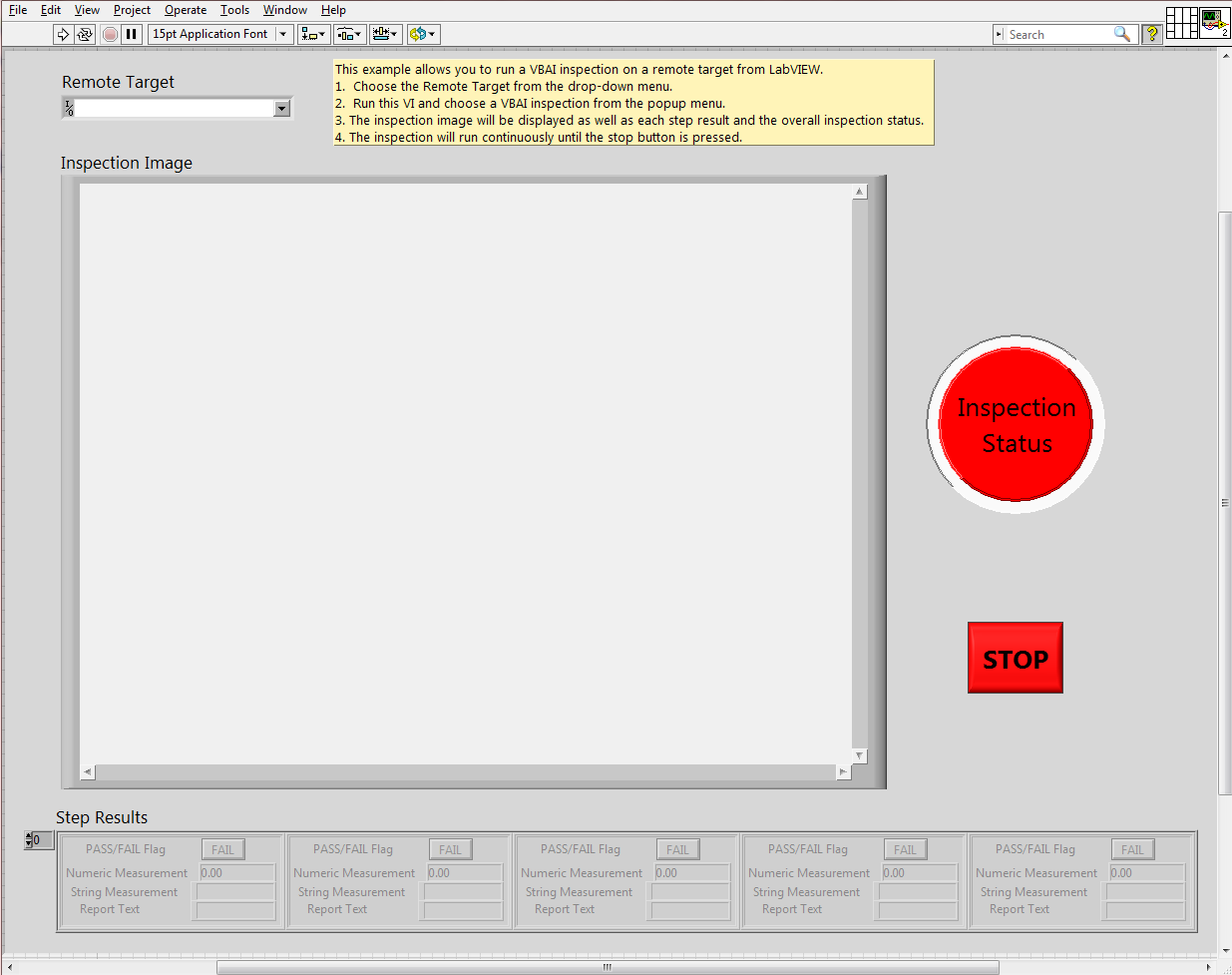

Chris L
Applications Engineer
National Instruments
Certified LabVIEW Associate Developer
Example code from the Example Code Exchange in the NI Community is licensed with the MIT license.
- Mark as Read
- Mark as New
- Bookmark
- Permalink
- Report to a Moderator
Hi,
I saw your post but I need to use this vi in case structure
I will have open,inspect then close as cases.
when I did that the run inspection won't work ? error:the session is no longer valid !) ?
