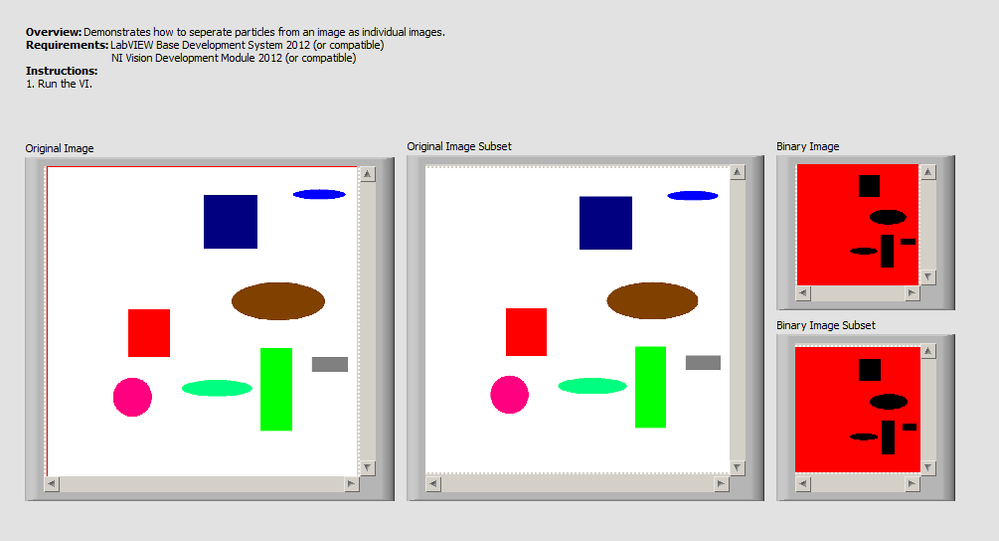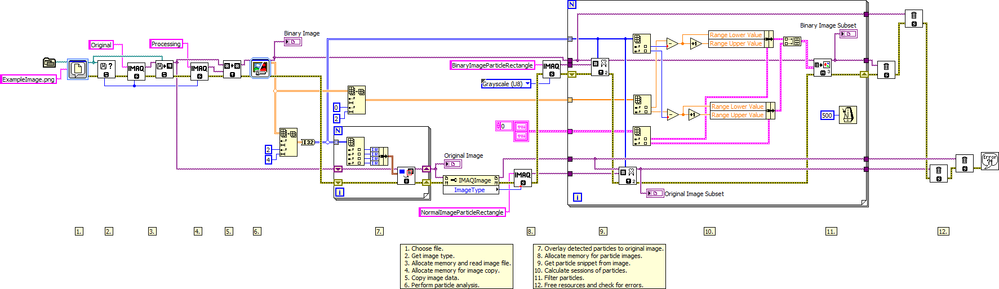Return Particles Analyzed in Particle Analysis as Individual Images using LabVIEW
- Subscribe to RSS Feed
- Mark as New
- Mark as Read
- Bookmark
- Subscribe
- Printer Friendly Page
- Report to a Moderator
Products and Environment
This section reflects the products and operating system used to create the example.To download NI software, including the products shown below, visit ni.com/downloads.
- Vision Development Module
- LabVIEW
Software
Code and Documents
Attachment
Overview
This example returns the locations of all the pixels included in the particles found by the particle analysis VI.
Description
The particle analysis function as part of the vision development module will calculate the most often used attributes for those particles. However, if we want to use our own algorithm to perform in depth analysis on those particles, we must first be able to return the locations of all the pixels included in our particles. The attached code is an example of just how we can do this.
In the example, we use the particle analysis function to return the bounding rectangles of all of the particles in our image. From these, we are able to separate into separate images, all of the particles. In addition to creating these separate rectangular images, we add an additional filtering step to ensure that the cropped image contains only the particle for analysis and no other contamination. From these cropped images, we can transform the image to arrays and create our own customized particle algorithms in a pixel by pixel fashion.
Requirements
Software
- LabVIEW Base Development System 2012 (or compatible)
- NI Vision Development Module 2012 (or compatible)
Hardware
- No hardware is necessary to use this example VI
Steps to Implement or Execute Code
- Download and open the attached file
- Run the program
Additional Information or References
**The code for this example has been edited to meet the new Community Example Style Guidelines. The edited copy is marked with the text ‘NIVerified’. Read here for more information about the new Example Guidelines and Community Platform.**
National Instruments
Software Engineer
Example code from the Example Code Exchange in the NI Community is licensed with the MIT license.