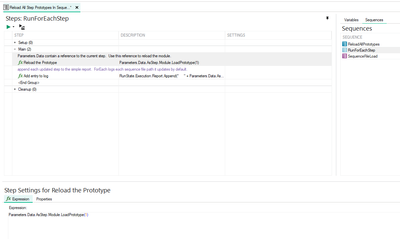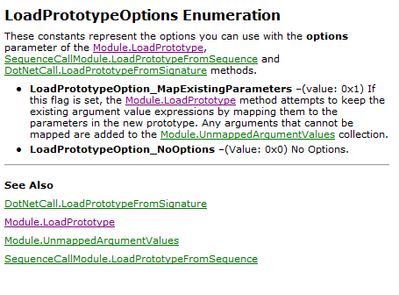Reloading Module Prototypes For All Steps In a TestStand Sequence File
- Subscribe to RSS Feed
- Mark as New
- Mark as Read
- Bookmark
- Subscribe
- Printer Friendly Page
- Report to a Moderator
Products and Environment
This section reflects the products and operating system used to create the example.To download NI software, including the products shown below, visit ni.com/downloads.
- Teststand
Software
Code and Documents
Attachment
Overview
Description
This example uses the DisplayFileDialog() Method to prompt the user to select one or more files. The example then passes the list of selected files to the ForEachStepInPathList sequence in the ForEach.seq tool which ships with TestStand (this tool is located in <TestStand>\Components\Tools\ForEach.seq). The Locals.sequenceCallback variable defines a sequence in the current sequence file that is called by the foreach tool on each step in each sequence file being processed. The callback sequence includes a Parameters.data parameter which contains a reference to the active step. The example uses this reference to call the Module.LoadPrototype() method to reload the module prototype.
Hardware and Software Requirements
Reload All Step Prototypes In Sequence Files - TS2012
TestStand 2012 SP1 or compatible
Reload All Step Prototypes In Sequence Files - TS3_1
TestStand 3.1 or compatible
Steps to Implement or Execute Code
- Run the ReloadAllPrototypes sequence using the Execute » Run MainSequence option.
- When Prompted, select one or more sequence files to process.
- View the resulting report showing that all steps were updated"
Additional Information or References
For more information on using the ForEach.seq tool, refer to the following example:
Creating a Sequence File Iteration Tool - Replacing Absolute Module Paths with Relative Paths
Staff Software Engineer - TestStand
CTA/CLD
Example code from the Example Code Exchange in the NI Community is licensed with the MIT license.
- Mark as Read
- Mark as New
- Bookmark
- Permalink
- Report to a Moderator
Tried Reload All Step Prototypes In Sequence Files - TS2017.seq . The prototype were reloaded but all pre-defined parameters of each prototype are empty.
- Mark as Read
- Mark as New
- Bookmark
- Permalink
- Report to a Moderator
@gary29 - The issue is that the option for the "LoadPrototype" was set to 0, but it needs to be 1.
CLA, CTA