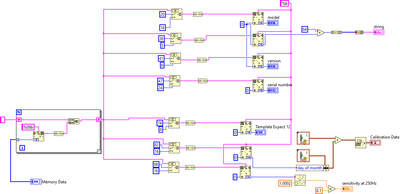Reading Smart TEDS Sensors and Virtual TEDS Files in LabVIEW
- Subscribe to RSS Feed
- Mark as New
- Mark as Read
- Bookmark
- Subscribe
- Printer Friendly Page
- Report to a Moderator
Products and Environment
This section reflects the products and operating system used to create the example.To download NI software, including the products shown below, visit ni.com/downloads.
- NI-DAQ™mx
Driver
Code and Documents
Attachment
Description
Description-Separate-1This VI uses the DAQmx TEDS VIs and the TEDS Library for LabVIEW to retrieve information from a smart TEDS sensor and from a virtual TEDS file. TEDS information from either or both sources can be displayed in a LabVIEW table and the user can select the physical channel and/or the name of the virtual TEDS file.
The Virtual TEDS file needs to be located in the same directory as the example program in order to operate correctly.
Software Required: LabVIEW 7.1, NI-DAQmx 7.2, TEDS Library for LabVIEW
| Related Links: |
Description-Separate-2
Example code from the Example Code Exchange in the NI Community is licensed with the MIT license.
- Mark as Read
- Mark as New
- Bookmark
- Permalink
- Report to a Moderator
I have a microphone I want to share some details on. It is a HBK formerly B&K or Bruel & Kjaer. It uses a 1 wire 256 bit chip from Analog devices. DS2430A.
As far as I can tell it must be accessed via a 1 wire separate device, not something I can do through NI hardware. I am using a DS2430A - USB device.
What is of note is that the TEDS data is stored in template IEEE1451.4 v0.9.
What that means is the serial number is bits 39-63.
The easiest method I can find for collecting the bit stream is using the format into string function, with format string %08b. Then concatenate array of strings. Then use String Subset followed by Reverse String. The resulted string can then be converted back to a numeric using Scan From String.
For those that do not know how to calculate ConRelRes. For my particular template #12. The formula is (minimum)*(1+2*tolerance)^(ConRelRes value) as an example.
ConRelRes= 31076.
.0001*(1.0002)^31076=.0499985V ~ 50mV.
I hope this helps.