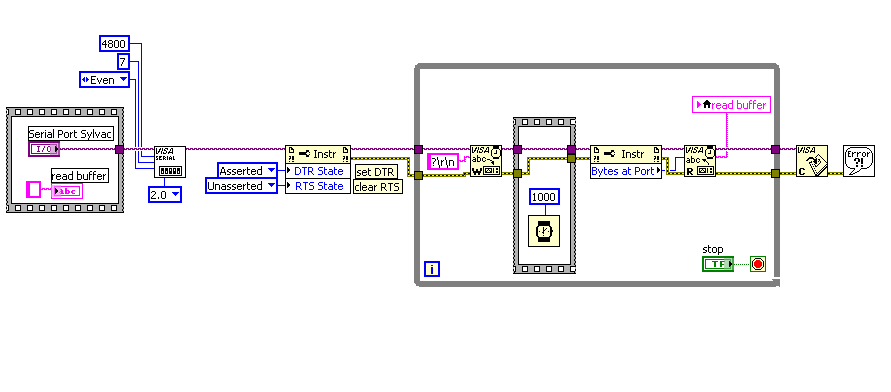Read Instrument Value Using Sylvac RS232 Connectic Systems - Opto-RS 232
- Subscribe to RSS Feed
- Mark as New
- Mark as Read
- Bookmark
- Subscribe
- Printer Friendly Page
- Report to a Moderator
Products and Environment
This section reflects the products and operating system used to create the example.To download NI software, including the products shown below, visit ni.com/downloads.
- LabVIEW
Software
- NI VISA
Driver
Code and Documents
Attachment
Overview
This simple VI can be used to read values from an instrument, connected using a Sylvac Simplex OPTO RS232.
Description
The attached zip file includes three examples. Two examples allow you to continuously read from your Sylvac device, the third example allows you to read a single measurement from your device.
To run these examples you must first install the Sylvac driver.
Requirements
Software
LabVIEW 2012 (or compatible)
Sylvac Driver
Hardware
Sylvac Simplex OPTO RS232
Instructions
1.Open the code
2. Select the port where instrument is connected
3. Run VI
**This Example has been updated to meet the current required format for the NI Code Exchange**
Example code from the Example Code Exchange in the NI Community is licensed with the MIT license.
- Mark as Read
- Mark as New
- Bookmark
- Permalink
- Report to a Moderator
Hi
Can I use this code to connect Syring Pump using RS-232 to PC?
I appreciate if you help me out.
Or should I have Syring driver?
Thanks
Mo