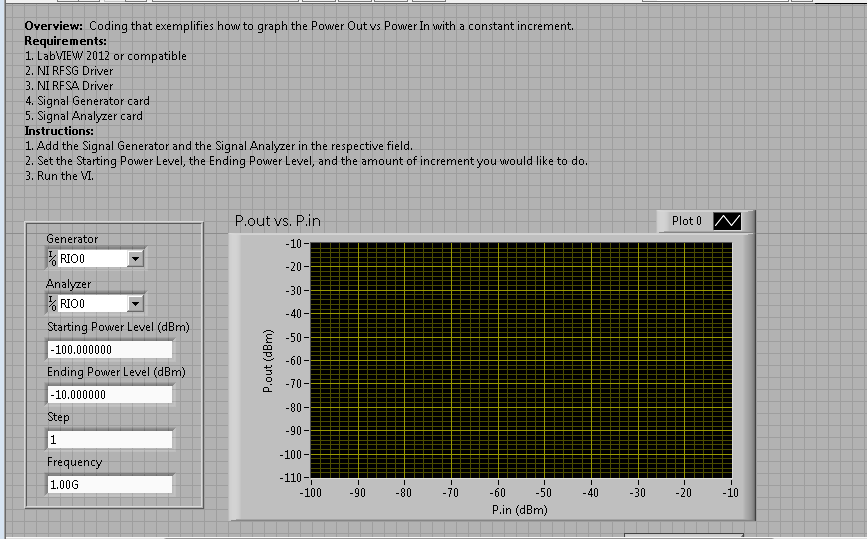RF Power out vs. Power in of Amplifier
- Subscribe to RSS Feed
- Mark as New
- Mark as Read
- Bookmark
- Subscribe
- Printer Friendly Page
- Report to a Moderator
Products and Environment
This section reflects the products and operating system used to create the example.To download NI software, including the products shown below, visit ni.com/downloads.
- PXI|VXI
- RF|Wireless
Hardware
- LabVIEW
Software
- NI RF Device Drivers
Driver
Code and Documents
Attachment
Overview
Coding that exemplifies how to graph the Power Out vs Power In with a constant increment.
Description
This code consist on incrementing constantly the RF input power and analyze how it affects the RF output power. For this example, we are using a VST 5644R connected as a loopback test.
Requirements
1. LabVIEW 2012 or compatible
2. NI RFSG Driver
3. NI RFSA Driver
4. Signal Generator card
5. Signal Analyzer card
Steps to Implement or Execute Code
1. Add the Signal Generator and the Signal Analyzer in the respective field.
2. Set the Starting Power Level, the Ending Power Level, and the amount of increment you would like to do.
3. Run the VI.
Additional Information or References
Applications Engineer
Example code from the Example Code Exchange in the NI Community is licensed with the MIT license.