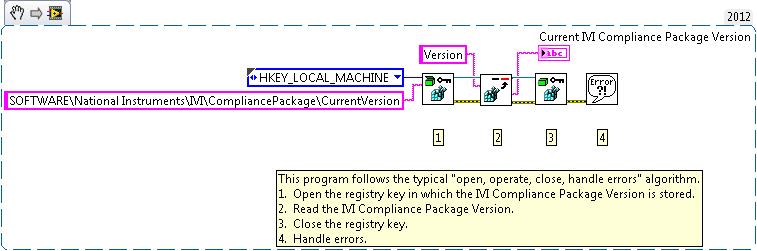Programmatically Get IVI Compliance Package Version
- Subscribe to RSS Feed
- Mark as New
- Mark as Read
- Bookmark
- Subscribe
- Printer Friendly Page
- Report to a Moderator
Products and Environment
This section reflects the products and operating system used to create the example.To download NI software, including the products shown below, visit ni.com/downloads.
- Instrument Control
Hardware
- LabVIEW
Software
Code and Documents
Attachment
Overview
This program may be used to programmatically determine the IVI Compliance Package Version on your current system.
Description
The IVI Compliance Package Version is stored in the Windows Registry. This program accesses that particular registry key to programmatically determine the IVI Compliance Package Version. This program follows the typical "open, operate, close, handle errors" algorithm. First, the program opens the registry key in which the IVI Compliance Package Version is stored. Then the VI read the IVI Compliance Package Version, and close the registry key at last step.
Requirements
- LabVIEW 2012 (or compatible)
Steps to Implement or Execute Code
- Start LabVIEW as an administrator
- Run the LabVIEW IVI Compliance Package Version 2012 NIVerified.vi
Additional Information or References VI Block Diagram
VI Snippet
**This document has been updated to meet the current required format for the NI Code Exchange.**
Applications Engineering
National Instruments
Example code from the Example Code Exchange in the NI Community is licensed with the MIT license.