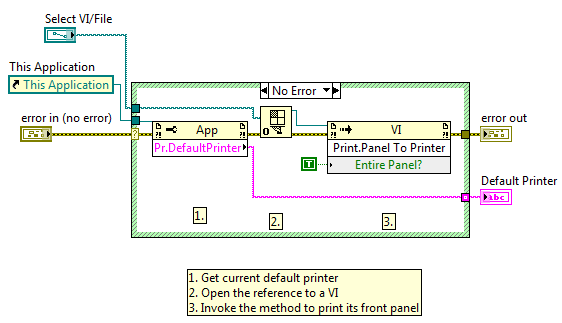Turn on suggestions
Auto-suggest helps you quickly narrow down your search results by suggesting possible matches as you type.
Showing results for
Print VI's Front Panel for LabVIEW
by:
MikeParkin
 example_scrubber_oscar
09-12-2017
04:49 PM
example_scrubber_oscar
09-12-2017
04:49 PM
10-12-2010
12:36 PM
Last Edited by:
Document options
- Subscribe to RSS Feed
- Mark as New
- Mark as Read
- Bookmark
- Subscribe
- Printer Friendly Page
- Report to a Moderator
Products and Environment
This section reflects the products and operating system used to create the example.To download NI software, including the products shown below, visit ni.com/downloads.
- LabVIEW
Software
Code and Documents
Attachment
1. Overview
This example code prints the Front Panel of a VI.
2. Description
This example shows how to use the method "Panel to Printer" with a VI reference. It prints just the front panel to the current printer.
3. Requirements
- NI LabVIEW Base Development System 2012 (or compatible).
4. Steps to Implement or Execute Code
- Download and open the example VI.
- Confirm that the default printer in File >Print Window is the one you require.
- On the front panel of this VI, use the control select VI/File to choose the VI of which you want to print the front panel.
- Run this VI.
- If you wish to save into a PDF instead of printing, select a device to do so in the printing preferences of your computer
(Microsoft Print to PDF, Microsoft XPS Document Writer, CutePDF Writer, etc.)
5. Additional Information or References
- Print: Panel To Printer Method: http://zone.ni.com/reference/en-XX/help/371361J-01/lvprop/vi_prnt_pnl_to_prnter/
- CutePDF Writer: http://www.cutepdf.com/products/cutepdf/writer.asp
**The code for this example has been edited to meet the new Community Example Style Guidelines.**
Kind Regards
Michael
NIUK Application Engineer
Michael
NIUK Application Engineer
Example code from the Example Code Exchange in the NI Community is licensed with the MIT license.