Point by Point Ramp Function with LabVIEW
- Subscribe to RSS Feed
- Mark as New
- Mark as Read
- Bookmark
- Subscribe
- Printer Friendly Page
- Report to a Moderator
Products and Environment
This section reflects the products and operating system used to create the example.To download NI software, including the products shown below, visit ni.com/downloads.
- LabVIEW
Software
Code and Documents
Attachment
Overview
This ramping function generates a triangular pattern on a point by point basis.
Description
This subVI provides for a great function that can be used in profiling. It is often necessary in data acquisition applications to generate a triangular-based signal that continuously increases to a set limit and then decrease to the original starting point. The accepted inputs to this subVI are minimum value, number of steps to peak, msecs between steps, and step size.
Steps to Implement or Execute Code
- Drop the subVI into your desired application
- Specify your desired inputs
- Run the VI
Requirements
Software
LabVIEW 12 SP1 or later
Additional Information or References
Block Diagram
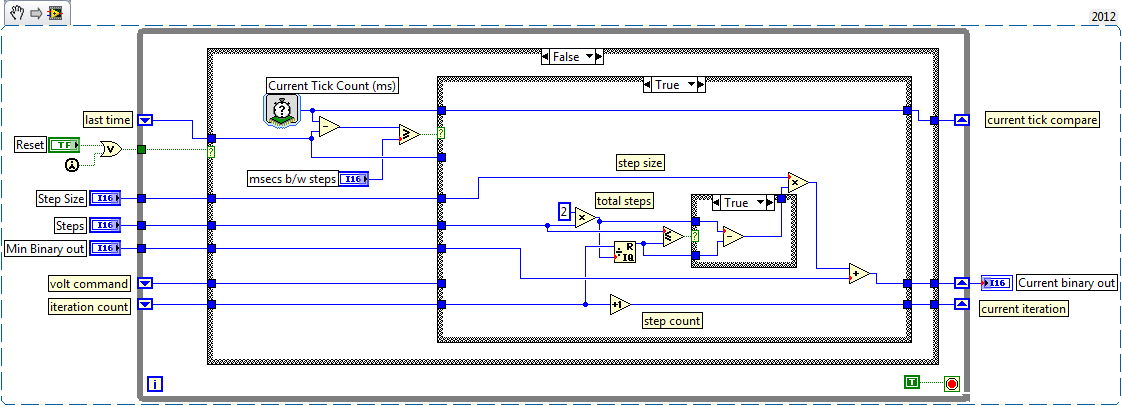
**This document has been updated to meet the current required format for the NI Code Exchange. For more details visit this discussion thread**
Example code from the Example Code Exchange in the NI Community is licensed with the MIT license.
