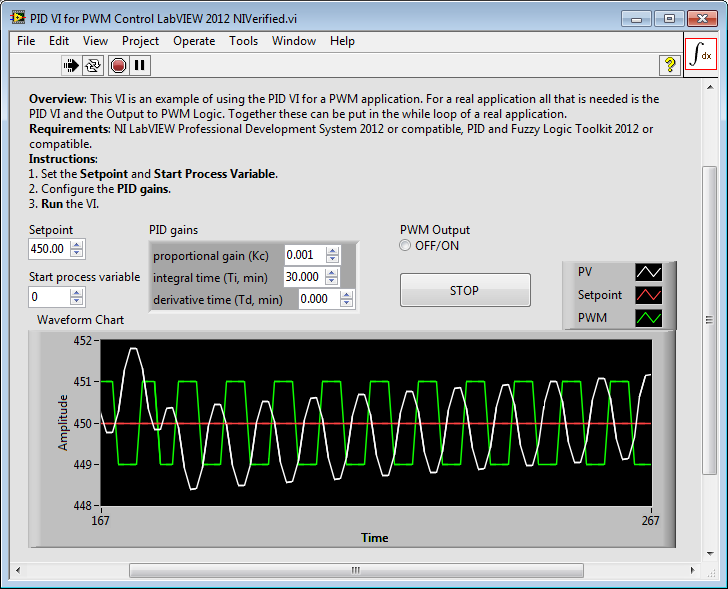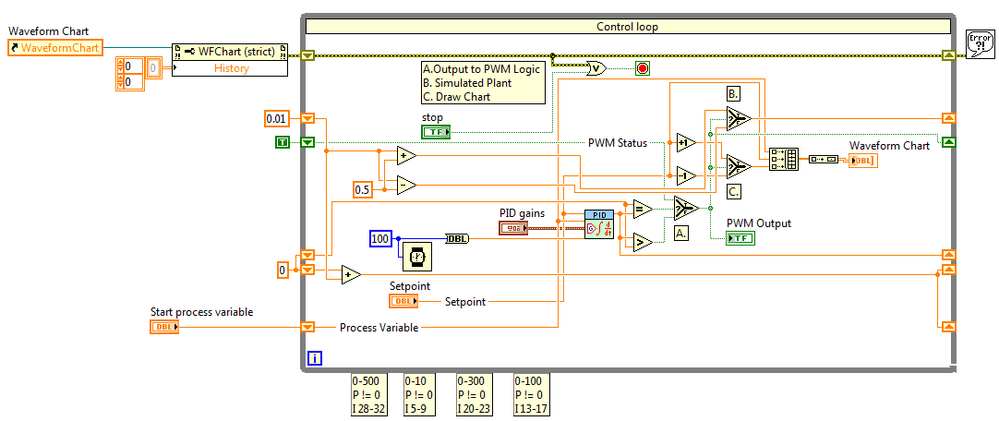PID VI for PWM Control in LabVIEW
- Subscribe to RSS Feed
- Mark as New
- Mark as Read
- Bookmark
- Subscribe
- Printer Friendly Page
- Report to a Moderator
Products and Environment
This section reflects the products and operating system used to create the example.To download NI software, including the products shown below, visit ni.com/downloads.
- LabVIEW Control Design and Simulation Module
- LabVIEW
Software
Code and Documents
Attachment
Description
Description-Separate-11. Overview
This VI is an example of using the PID VI for a PWM application. For a real application all that is needed is the PID VI and the Output to PWM Logic. Together these can be put in the while loop of a real application.
2. Description
Proportional-Integral-Derivative (PID) controllers are common feedback controllers. In PID control, you specify a process variable and a setpoint. The process variable is the system parameter you want to control, such as temperature, pressure, or flow rate, and the setpoint is the desired value for that system parameter. A PID controller determines a controller output value, for example the heater power or valve position, and applies the controller output value to the system to drive the process variable toward the setpoint value.
3. Requirements
- NI LabVIEW Professional Development System 2012 or compatible,
- PID and Fuzzy Logic Toolkit 2012 or compatible.
4. Steps to Implement or Execute Code
- Download and open the example "PID VI for PWM Control LabVIEW 2012 NIVerified.vi"
- Set the Setpoint and Start Process Variable.
- Configure the PID gains.
- Run the VI.
5. Additional Information or References
**The code for this example has been edited to meet the new Community Example Style Guidelines.**
Description-Separate-2Example code from the Example Code Exchange in the NI Community is licensed with the MIT license.
- Mark as Read
- Mark as New
- Bookmark
- Permalink
- Report to a Moderator
how i can use PID for to control Motor DC with arduino in labview
- Mark as Read
- Mark as New
- Bookmark
- Permalink
- Report to a Moderator
You would have to put the PID in the arduino code for anything but a very, very slow system (seconds).
- Mark as Read
- Mark as New
- Bookmark
- Permalink
- Report to a Moderator
i want to control Dc motor with arduino interface labview but using PID control
- Mark as Read
- Mark as New
- Bookmark
- Permalink
- Report to a Moderator
what mean of PID.vi output?is a number!!