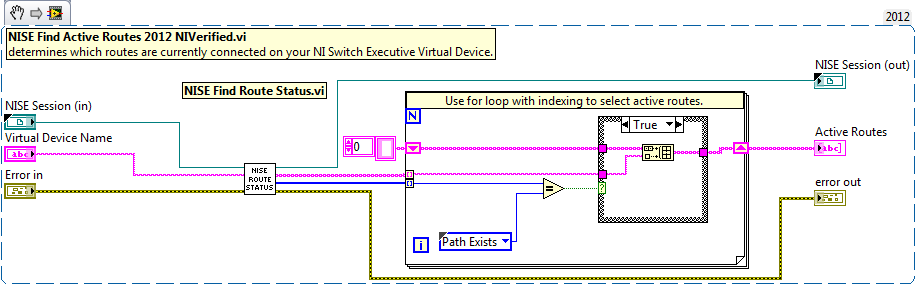NI Switch Executive Find Active Routes
- Subscribe to RSS Feed
- Mark as New
- Mark as Read
- Bookmark
- Subscribe
- Printer Friendly Page
- Report to a Moderator
Products and Environment
This section reflects the products and operating system used to create the example.To download NI software, including the products shown below, visit ni.com/downloads.
- Modular Instrumentation
Hardware
- LabVIEW
- Other
Software
Code and Documents
Attachment
Overview
This VI will allow you to determine which routes are currently connected on your NI Switch Executive Virtual Device.
Description
This VI is expected to be used in line with the rest of your NI Switch Executive code to determine currently connected routes. This can be used to verify if a route is currently closed or currently open at runtime
Requirements
- LabVIEW 2012 (or compatible)
- NI Switch Executive
Steps to Implement or Execute Code
- Place this VI as a SubVI in line with your NI Switch Executive code
- Wire your NI Switch Executive Session Reference, NI Switch Executive Virtual Device Name, and Error wires into the "NISE Find Active Routes.vi"
- Create an Indicator at the output of this VI to read the Active Routes
- Run the VI
Additional Information or References
VI Snippet
NISE Find Active Routes 2012 NIVerified.vi
NISE Find Routes Status 2012 NIVerified.vi
**This document has been updated to meet the current required format for the NI Code Exchange.**
National Instruments
Software Group Manager
Example code from the Example Code Exchange in the NI Community is licensed with the MIT license.