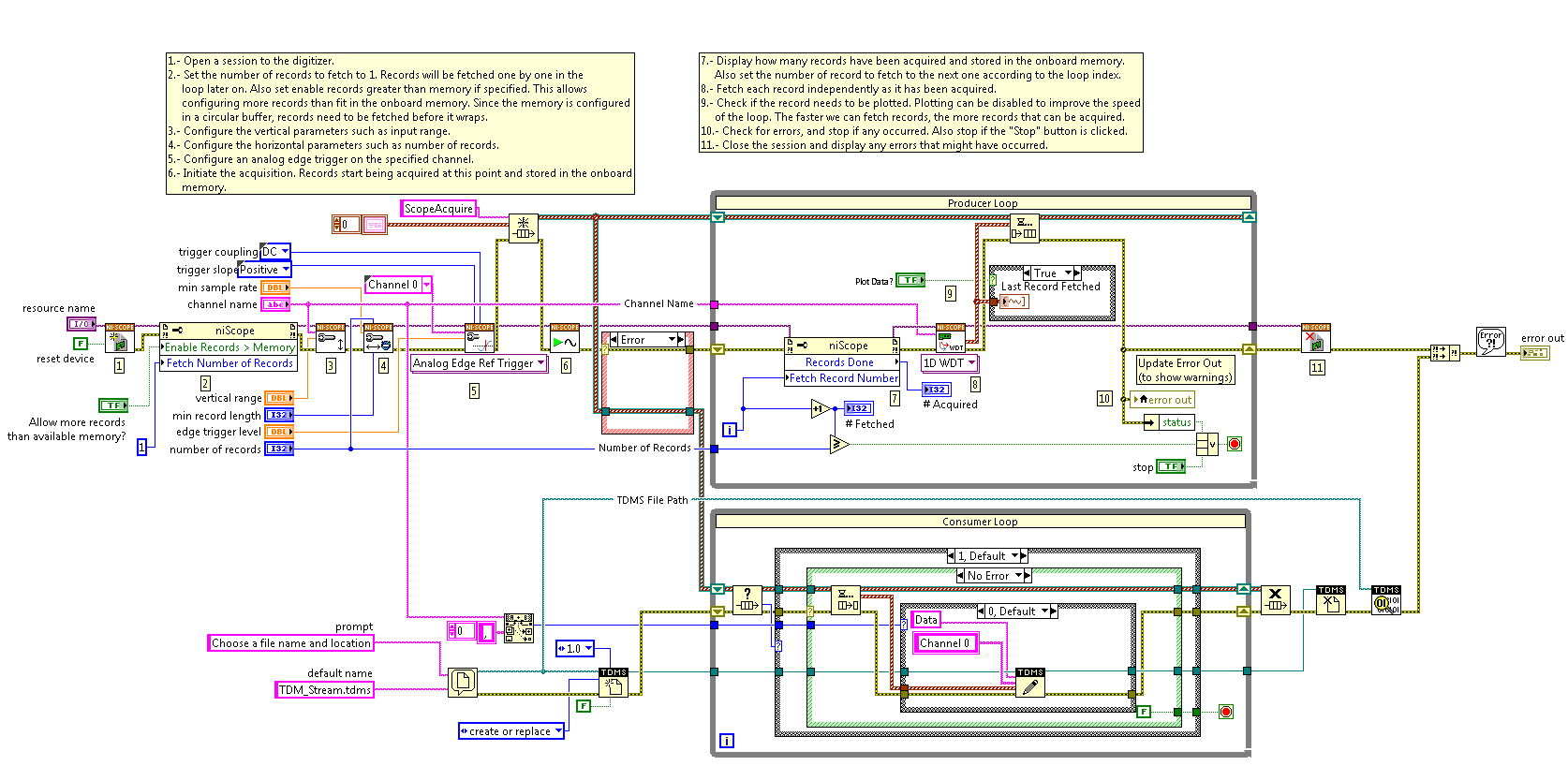NI-Scope Multi Record Fetch Stream to Disk
- Subscribe to RSS Feed
- Mark as New
- Mark as Read
- Bookmark
- Subscribe
- Printer Friendly Page
- Report to a Moderator
Products and Environment
This section reflects the products and operating system used to create the example.To download NI software, including the products shown below, visit ni.com/downloads.
- Modular Instrumentation
Hardware
- LabVIEW
Software
- Other
Driver
Code and Documents
Attachment
Overview
This VI is an expansion of the example niScope EX Multi Record Fetch More Than Available Memory.vi which includes the streaming to disk function and implements a Producer/Consumer architecture.
Description
This example takes the NI-SCOPE example niScope EX Multi Record Fetch More Than Available Memory VI and adds streaming to disk with TDMS. The use of a Producer/Consumer architecture ensures that all disk operations will not prevent the constant fetching of data from the digitizer. All of the Scope Acquisition is performed in the Producer loop while the data is written to a binary TDMS file in the consumer loop.
Requirements
Software:
- Labview 2012 (or compatible)
- NI-Scope driver which is compatible with your hardware and version of LabVIEW
Hardware:
- NI Scope Device
Steps to Implement or Execute Code
1. Select the name of your scope digitizer
2. Run the VI
3. Select the address of TDMS file in the file dialog window
4. After Number of Records Fetched meets Number of Record, click 'Stop'
Additional Information or References
VI Block Diagram
**This document has been updated to meet the current required format for the NI Code Exchange.**
Regards,
Dan King
Example code from the Example Code Exchange in the NI Community is licensed with the MIT license.
- Mark as Read
- Mark as New
- Bookmark
- Permalink
- Report to a Moderator
Way to improve on an existing example. This is a great addition, thanks!
LabVIEW Community Manager
National Instruments
- Mark as Read
- Mark as New
- Bookmark
- Permalink
- Report to a Moderator
The program seems to use up system memory. It doesnt seem to run on my system for more than a minute. I can't find any threads to correct the problem. Any ideas?