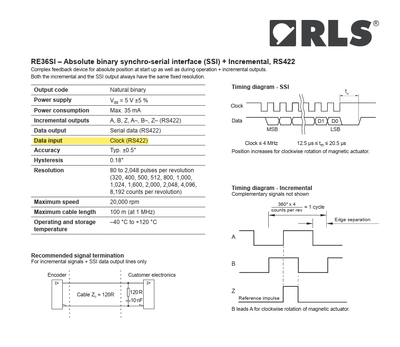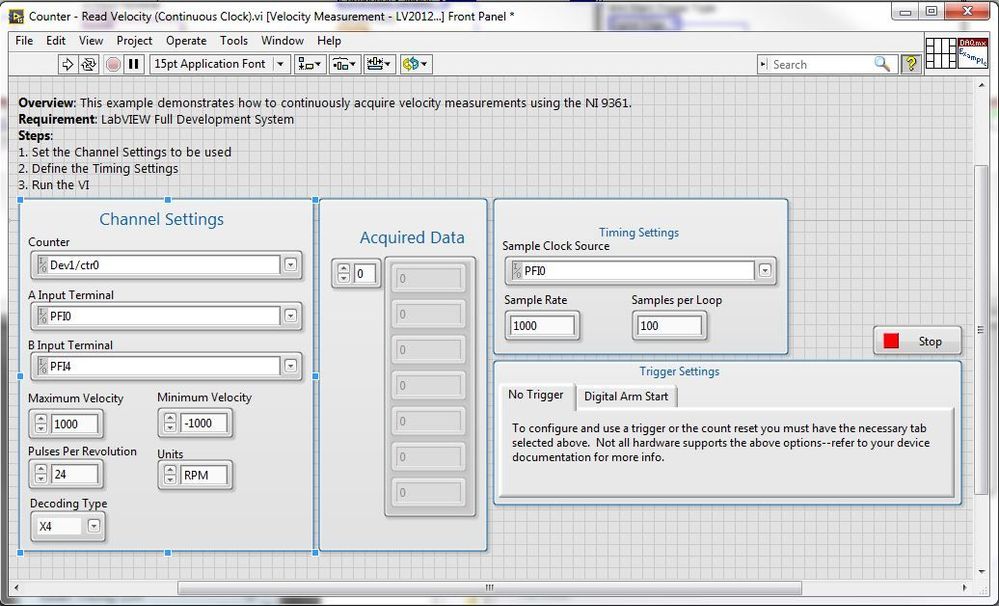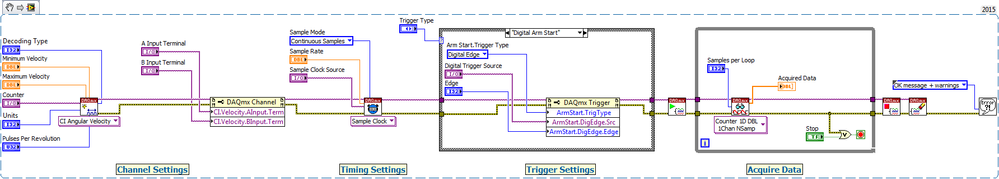NI 9361 Velocity Measurement
- Subscribe to RSS Feed
- Mark as New
- Mark as Read
- Bookmark
- Subscribe
- Printer Friendly Page
- Report to a Moderator
Products and Environment
This section reflects the products and operating system used to create the example.To download NI software, including the products shown below, visit ni.com/downloads.
- Data Acquisition (DAQ)
Hardware
- LabVIEW
Software
- NI DAQmx
Driver
Code and Documents
Attachment
Overview
This example demonstrates how to continuously acquire velocity measurements using the NI 9361.
Description:
With the NI 9361, this simple project would be used to measure the angular velocity from an encoder
Note - The example isn't suitable for two pulse encoders, X2, or X4 encoding
Steps to implement or execute code
To implement this example:
- Set the Channel Setting to be used
- Define the Timing Settings
- Run the VI
- (Optional) Turn on the Highlight Execution to see the flow of the VI
To execute this example:
- Install the required software.
- Connect the DAQ hardware that supports the Counter Input (NI 9361) features
- Confirm the connection with the MAX with TestPanel
- Open the VI and refer the Implement Steps
Requirements
Software
LabVIEW 2012 or compatible
NI-DAQmx 9.0 or compatible
Hardware
cDAQ with C series Counter Input Module (NI 9361)
**This document has been updated to meet the current required format for the NI Code Exchange.**
National Instruments
Example code from the Example Code Exchange in the NI Community is licensed with the MIT license.
- Mark as Read
- Mark as New
- Bookmark
- Permalink
- Report to a Moderator
Hii,
I have NI 9361 module to measure the angular velocity and Angle of rotation using Magnetic Encoder - RE36SI. But I am very new to LabVIEW and not having background in electronics makes it so challenging to design LabVIEW code for this task. Also Do I need to add External power supply to Vsup of NI 9361?
Datasheet of Encoder (RE36SI model) that I am using is attached.