Overview
This example demonstrates how to enable the filter properties of the NI-9202.
Description
With the release of DAQmx 17.6 the NI 9202 can now be interfaced with using the DAQmx API. Below is an example that demonstrates how to take measurements from the 9202 and how to configure the onboard filters.
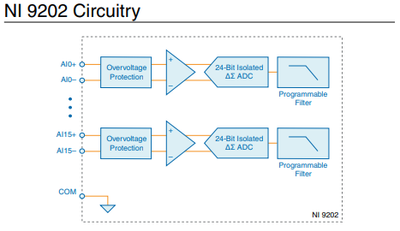
The NI-9202 implements configurable comb filters whose first notch can be configured to be at 1, ½, ¼, 1/8, or 1/16 the sampling rate. For more information about how these filters will affect measurements with the 9202 please reference the NI 9202 Datasheet.
Hardware and Software Requirements
Software:
- LabVIEW 2015 or newer
- NI-DAQmx 17.6 or newer
Hardware:
- NI-9202
- Controller or Chassis that is compatible with DAQmx
Steps to Implement or Execute Code
- Open the attached VI and select appropriate Channel and Timing configuration for your NI 9202.
- Adjust the AI Filtering Frequency property to the desired filter value (Note: this value will be coerced to the nearest value that is larger and matches one of the valid filter settings listed in the 9202 datasheet)
- Run the VI to perform the acquisition
- Press the Stop button to end the acquisition and clear the task.
Additional Information or References
-These filters are always on and are set to the sampling rate unless otherwise specified.
-The filter setting applies to all channels on the module.
-In DAQmx the filter property must be configured after the sample rate has been configured.