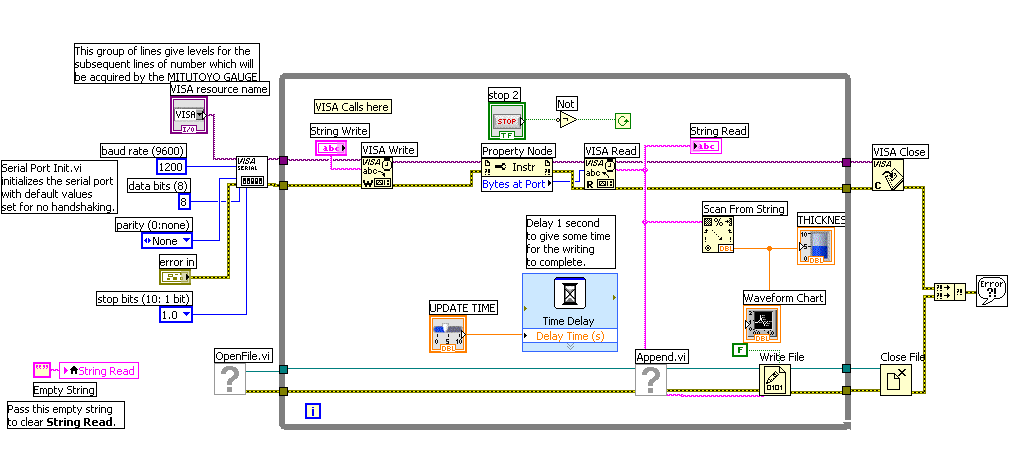Mitutoyo Gauge Read LabVIEW 8.2
- Subscribe to RSS Feed
- Mark as New
- Mark as Read
- Bookmark
- Subscribe
- Printer Friendly Page
- Report to a Moderator
Products and Environment
This section reflects the products and operating system used to create the example.To download NI software, including the products shown below, visit ni.com/downloads.
- LabVIEW
Software
- NI VISA
Driver
Code and Documents
Attachment
Overview
This VI allows a Mitutoyo Digital Gauge to be read using the Serial Port (RS-232) from a PC.
Requirements
Software
LabVIEW 2012 (or compatible)
NI-VISA
Hardware
MITUTOYO Gauge & the GaugeLink Device
Instructions
1. Connect a standard 9-pin serial cable to your serial port on the PC
2. Select Port Number.
3. Press RUN function.
Additional Information or References
**This document has been updated to meet the current required format for the NI Code Exchange.**
Example code from the Example Code Exchange in the NI Community is licensed with the MIT license.
- Mark as Read
- Mark as New
- Bookmark
- Permalink
- Report to a Moderator
Hello, how should I connect from the gauge conector to a RS-232? I mean, the gauge has originally a 6 pin connector (well, I also have a Mitutoyo cable that has a 10 pin connector in the other side)...
Thank you!