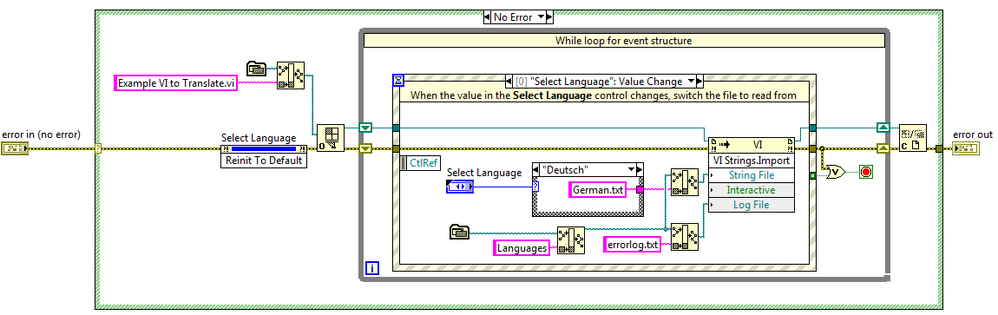Label Translation for LabVIEW using LabVIEW
- Subscribe to RSS Feed
- Mark as New
- Mark as Read
- Bookmark
- Subscribe
- Printer Friendly Page
- Report to a Moderator
Products and Environment
This section reflects the products and operating system used to create the example.To download NI software, including the products shown below, visit ni.com/downloads.
- LabVIEW
Software
Code and Documents
Attachment
Description
Description-Separate-11. Overview
This example shows how to modify a subVI's front panel labels by calling a text file with them translated to another language.
2. Description
This example translates front panel captions associated with controls and indicators into a desired language. It works by programmatically calling the VI Strings Import method. This method reads from a .txt file created previously with the export strings utility in LabVIEW. Navigate to Tools > Advanced > Export Strings... LabVIEW will automatically pull all of the captions for the front panel objects of an open VI.
3. Requirements
- NI LabVIEW Base Development System 2012 or compatible.
4. Steps to Implement or Execute Code
- Open the LabVIEW project "Label Translation LabVIEW 2012 NIVerified.lvproj".
- Open both the "Main.vi" and the "Example VI to Translate.vi" fron panels. Make sure you are able to view both front panels.
- Run the "Main.vi".
- Select a language from the drop down menu (enumerated strict type def control).
- See the names associated with the front panel objects on the "Example VI to Translate.vi" update to show the desired language.
5. Additional Information or References
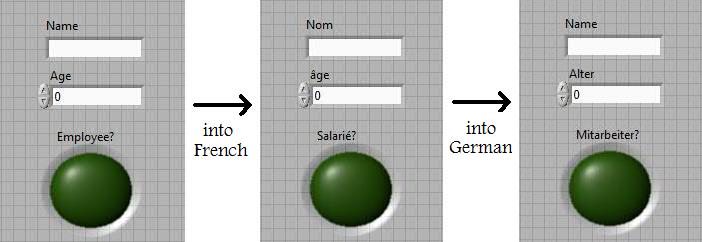
6. Credits
Rich R
Staff Marketing Engineer
National Instruments UK & Ireland
**The code for this example has been edited to meet the new Community Example Style Guidelines.**
Description-Separate-2Senior Marketing Engineer, National Instruments
Connect on LinkedIn: https://www.linkedin.com/in/richard-roberts-4176a27b/
Example code from the Example Code Exchange in the NI Community is licensed with the MIT license.