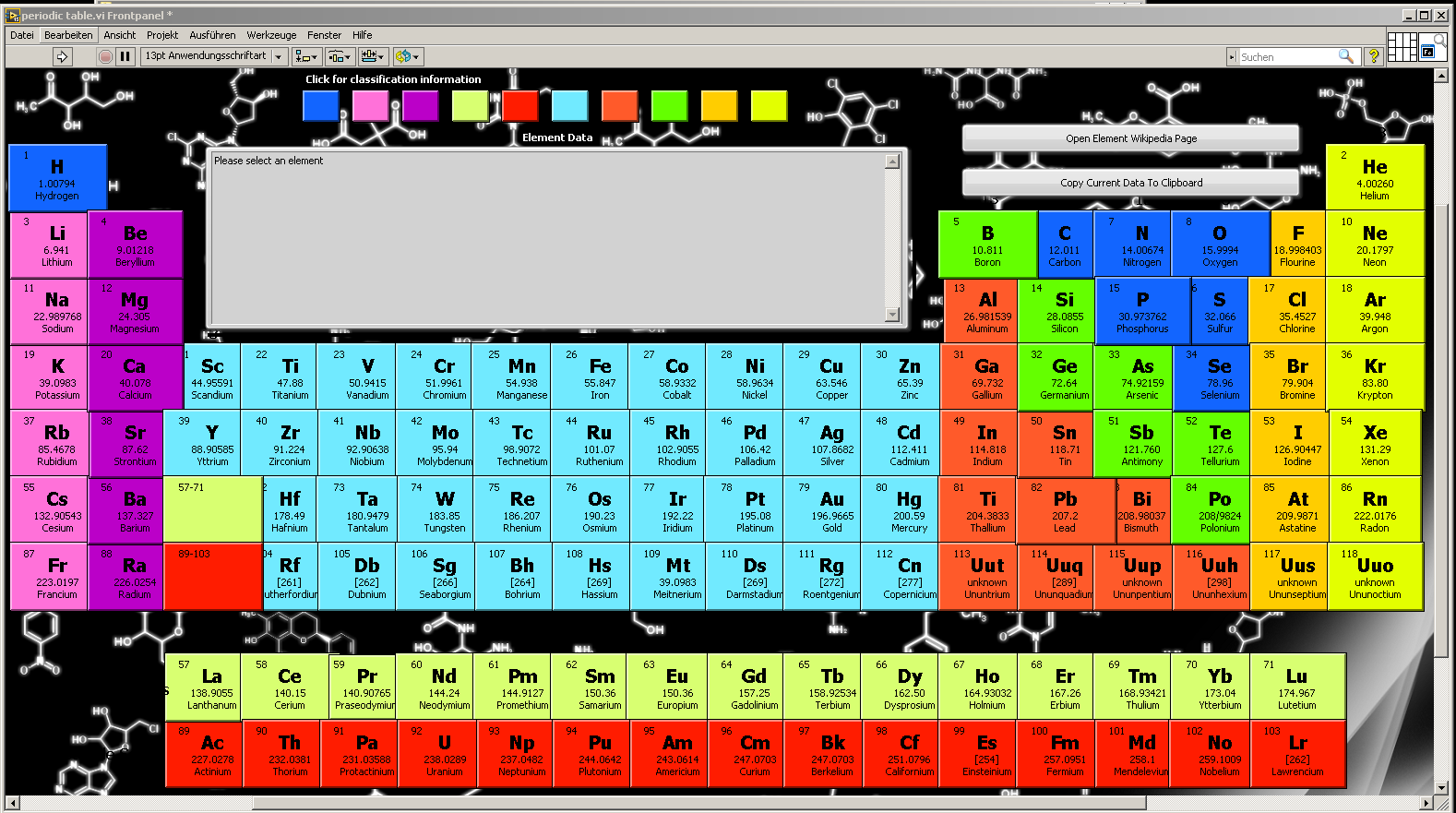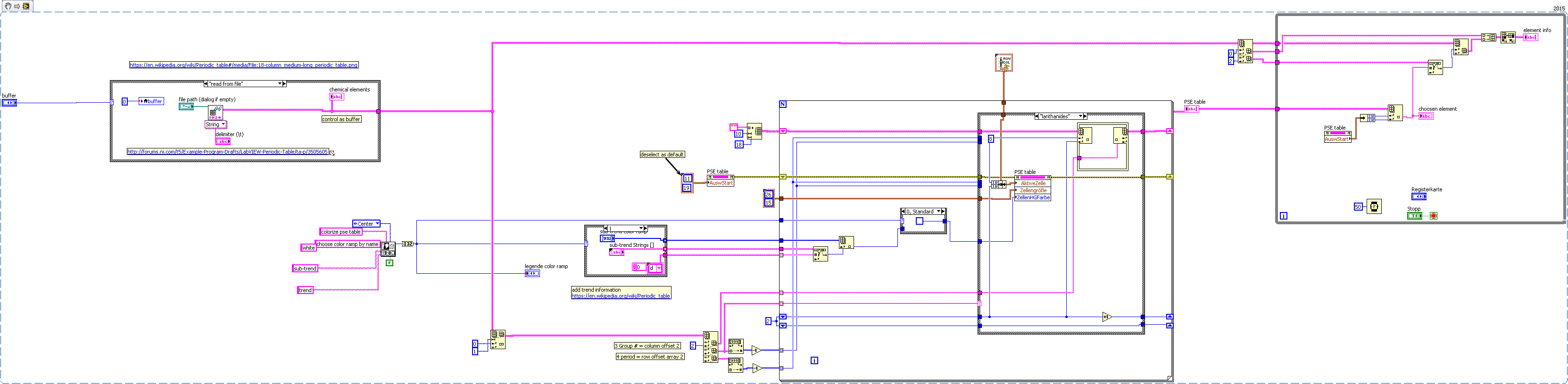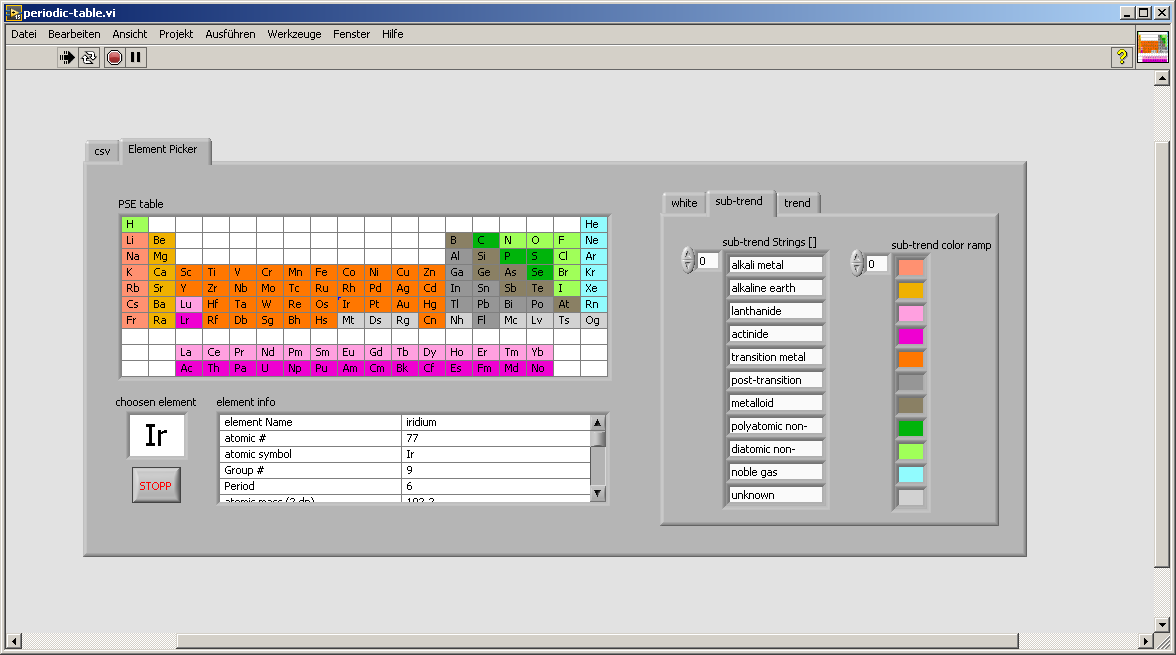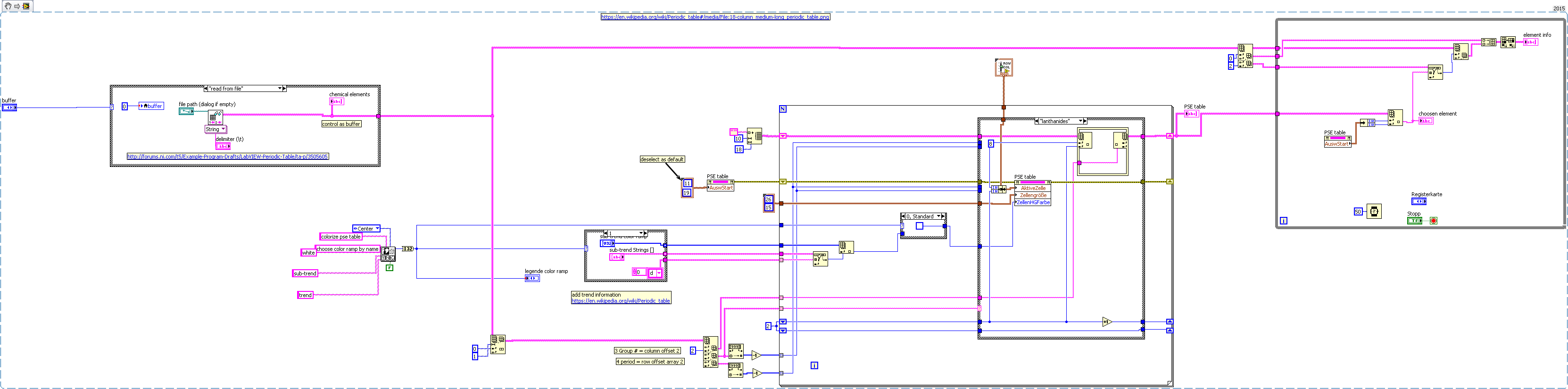LabVIEW Periodic Table
- Subscribe to RSS Feed
- Mark as New
- Mark as Read
- Bookmark
- Subscribe
- Printer Friendly Page
- Report to a Moderator
Code and Documents
Attachment
Overview
This is a LabVIEW periodic table, it pulls data from a spreadsheet and formats it appropriately. You can click on a particular element to bring up information for it, or select a classification to get information about those. There is also functionality to copy data to the clipboard or open an elements wikipedia page.
Description
This app uses a producer consumer architecture to ensure it runs properly and everything executes in the correct order. It also makes use of customized controls that have multiple sizes of text at different positions, without interfering with the button. The data is stored in a csv file.
Requirements
- LabVIEW 2013 (or compatible)
Steps to Implement or Execute Code
- Open the project file
- Open Periodic Table.VI
- Run the VI
- Click on an element to display its information loaded from the spreadsheet
- Click on a classification colour at the top to display information about the classification
- Open an elements wikipedia page by clicking the button with an element selected
- Copy the data to clipboard for use elsewhere with the appropriate button
Additional Information or References
**This document has been updated to meet the current required format for the NI Code Exchange.**
Applications Engineer
National Instruments UK
Example code from the Example Code Exchange in the NI Community is licensed with the MIT license.
- Mark as Read
- Mark as New
- Bookmark
- Permalink
- Report to a Moderator
This is a great user interface. Very cool utility!
- Mark as Read
- Mark as New
- Bookmark
- Permalink
- Report to a Moderator
Thank you Shane!
Applications Engineer
National Instruments UK
- Mark as Read
- Mark as New
- Bookmark
- Permalink
- Report to a Moderator
Could anyone please convert it to a 2012 version ? Many thanks!
- Mark as Read
- Mark as New
- Bookmark
- Permalink
- Report to a Moderator
unfortunately, on this machine using LabView 2015.02f this is happening:
so I re-built this GUI using an array of strings and a table indicator
heavily using the "Element Data.csv" found in Periodic Table.zip 1026 KB
looks like I can't attach files to this post, so here's a snippet:
and a preview:
the color ramp can only be choosen once, when the .vi is first run
cells (chemical elemnts) can be choosen at run-time and the corresponding indicators are refreshed by polling.
I admit, this can be done better, e.g. using an event-structure and possibly more sub-vis
- Mark as Read
- Mark as New
- Bookmark
- Permalink
- Report to a Moderator
ups, I had some typ-defs in my previous snippet, here's a typ-def free version: