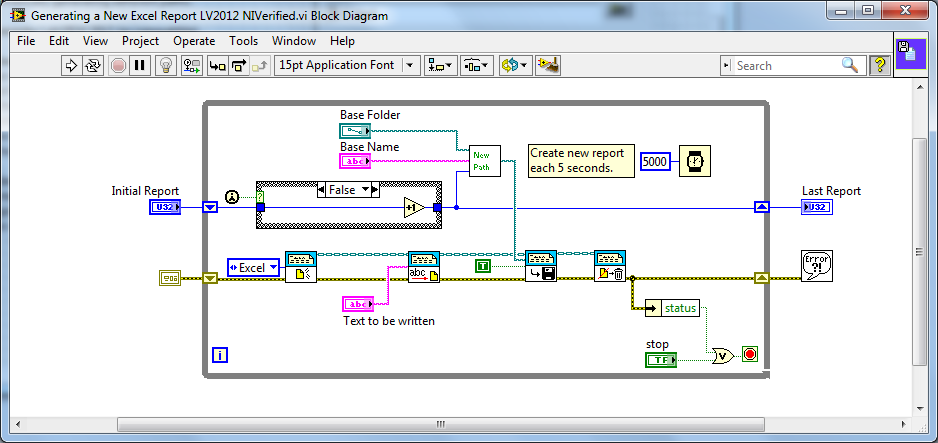Generating a New Excel Report Each Time VI Runs
- Subscribe to RSS Feed
- Mark as New
- Mark as Read
- Bookmark
- Subscribe
- Printer Friendly Page
- Report to a Moderator
Products and Environment
This section reflects the products and operating system used to create the example.To download NI software, including the products shown below, visit ni.com/downloads.
- LabVIEW Report Generation Toolkit
- LabVIEW
Software
Code and Documents
Attachment
Overview:
This VI will create and save multiple Excel reports by programmatically generating different paths.
Description:
This example demonstrates how to programmatically create a set of Excel Reports. Each report will have a base name chosen by the user and a number based of the initial report number.
The Generate_Excel_Report.vi contains a while loop in which a report is opened, data is written to it, and closed. With each iteration of the loop, a different report will be created and its name will depend on the Initial Report input and iteration number. The Generate_Excel_Report_Build_Path simply takes in the base information from the user and appends the iteration number to the initial report to create a path for the Save Report To File.vi.
Some uses for this example include saving large amounts of data that would be too large to handle at once, or opening and closing files after a certain amount of time.
Requirements: LabVIEW 2012 (or compatible), Report Generation Toolkit. Hardware: none.
Step to Implement or Execute Code:
- Chose a folder to store the reports.
- Write in a base name for these reports.
- Establish the initial report number.
- Run the VI.
Additional Information or References:
**This document has been updated to meet the current required format for the NI Code Exchange.**
Certified LabVIEW Associated Developer
National Instruments Latin America
01-800-010-0793
ni.com/support
Example code from the Example Code Exchange in the NI Community is licensed with the MIT license.
- Mark as Read
- Mark as New
- Bookmark
- Permalink
- Report to a Moderator
Buenas noches, estaba realizando este ejemplo y no encontre el icono para agregar el "new path"
Gracias de antemano
- Mark as Read
- Mark as New
- Bookmark
- Permalink
- Report to a Moderator
New Path, según lo que yo veo ahí, es un SubVI creado por el usuario para ir cambiando el nombre cada vez que se ejecuta el VI. No es un SubVI que encuentres en las paletas; debes crearlo.