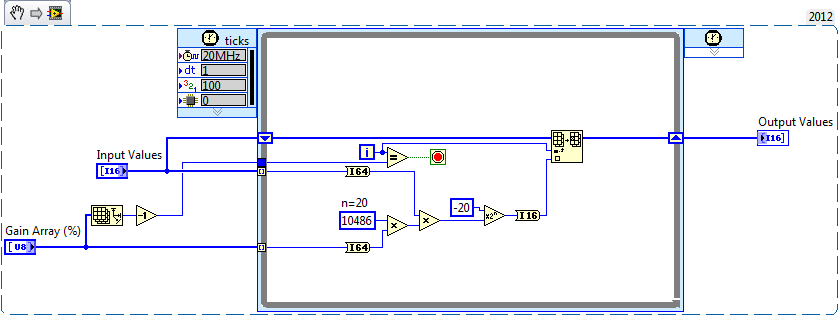Four Channel Gain Function
- Subscribe to RSS Feed
- Mark as New
- Mark as Read
- Bookmark
- Subscribe
- Printer Friendly Page
- Report to a Moderator
Products and Environment
This section reflects the products and operating system used to create the example.To download NI software, including the products shown below, visit ni.com/downloads.
- LabVIEW Real-Time Module
- LabVIEW
Software
Code and Documents
Attachment
Overview
Integer math scaling of a four channel array in LabVIEW FPGA.
Description
This example uses integer math to scale an array of four input channels in a LabVIEW FPGA application. This example will not work within a Single-Cycle Timed Loop, as it uses a Single-Cycle timed loop to index through different channels.Using integer math scaling, the gain value (in percentage) is multiplied by (220)/100 = 10486. The scaled gain value is then multiplied by the corresponding channel value, and the result is then multiplied by 2(-20).This method of multipling and then dividing by a large power of 2 is a common way of working with integer math in LabVIEW FPGA.
Requirements: LabVIEW 2012 (or compatible), Real-Time Module. Hardware: none.
Steps to Implement or Execute Code:
1. Put Input.
2. Set Gain.
3. Get Output.
4. Write down the results or use as subVI.
Additional Information or References:
**This document has been updated to meet the current required format for the NI Code Exchange.**
Example code from the Example Code Exchange in the NI Community is licensed with the MIT license.