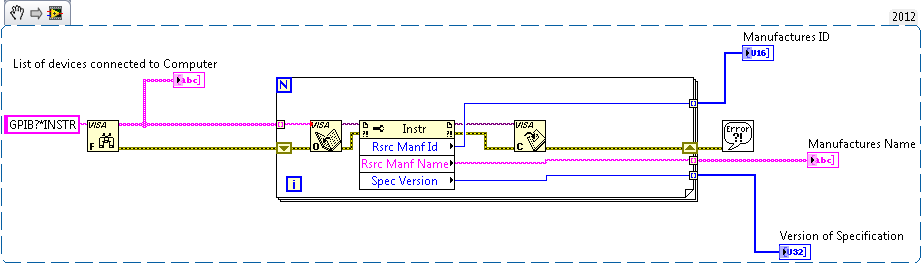Find GPIB Resource Information Programmatically.
- Subscribe to RSS Feed
- Mark as New
- Mark as Read
- Bookmark
- Subscribe
- Printer Friendly Page
- Report to a Moderator
Products and Environment
This section reflects the products and operating system used to create the example.To download NI software, including the products shown below, visit ni.com/downloads.
- Instrument Control
Hardware
- LabVIEW
Software
- NI VISA
Driver
Code and Documents
Attachment
Overview
This example shows how to programmatically find the VISA resource information for all GPIB instruments on the bus.
Description
The Manufactures ID Number, Version of Specification, and the Manufactures Name of the GPIB instrument will be displayed after running the VI. Other options are available, also, by selecting different VISA properties in the VISA property node.
Requirement
- LabVIEW2012 (or compatible)
- NI-Visa
Steps to Implement or Execute Code
1) Connect all GPIB instruments to the GPIB bus.
2) Run VI.
3) Observe the VISA resource information available for each instrument.
Additional Information or References
NI Snippet
**This document has been updated to meet the current required format for the NI Code Exchange.**
Applications Engineer
Example code from the Example Code Exchange in the NI Community is licensed with the MIT license.
- Mark as Read
- Mark as New
- Bookmark
- Permalink
- Report to a Moderator
I think that it is good for me to find GPIB device automatically.
Thanks.
- Mark as Read
- Mark as New
- Bookmark
- Permalink
- Report to a Moderator
This VISA find is very useful in cases where an older GPIB device does not respond to NI-MAX. Thank you.