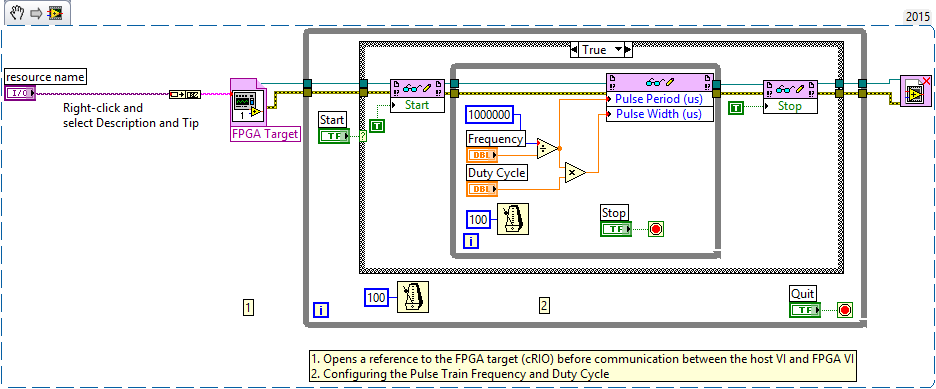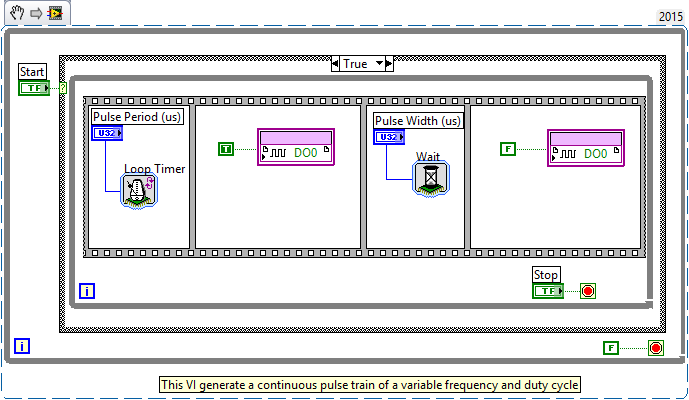FPGA - Pulse Train Generation Using LabVIEW
- Subscribe to RSS Feed
- Mark as New
- Mark as Read
- Bookmark
- Subscribe
- Printer Friendly Page
- Report to a Moderator
Products and Environment
This section reflects the products and operating system used to create the example.To download NI software, including the products shown below, visit ni.com/downloads.
- CompactRIO|SingleBoardRIO
Hardware
- LabVIEW FPGA Module
- LabVIEW Real-Time Module
- LabVIEW
Software
- NI RIO
Driver
Code and Documents
Attachment
Overview
This example uses LabVIEW FPGA to generate a continuous pulse train of a variable frequency and duty cycle. The pulse train is generated on the FPGA and is output from a cRIO digital output module.
Description
Pulse train A repetitive series of pulses, separated in time by a fixed and often constant interval. The duration of each pulse and its duty cycle are also often made constant. In this example we are generating a digital continuous pulse train of a variable frequency and duty cycle. The pulse train is generated on the FPGA and is output from a cRIO digital output module.
Requirements
LabVIEW 2015 or compatible
LabVIEW 2015 FPGA or compatible
LabVIEW 2015 RT or compatible
NI RIO driver
Steps to Implement or Execute Code
- Open the cRIO Pulse Train Generation LV2015 NI Verified Project
- Configure the CRIO IP and connect
- Compile cRIO Pulse Gen (FPGA) VI
In the cRIO Pulse Gen (Host) VI
- Provide the compiled FPGA VI bit file in the Open FPGA VI Reference function in the block diagram
- Enter Resource Name, Frequency and Duty Cycle
- Run the VI
Additional Information or References
cRIO Pulse Gen (HOST) VI Block Diagram
cRIO Pulse Gen (FPGA) VI Block Diagram
**This document has been updated to meet the current required format for the NI Code Exchange. **
Regards,
Dan King
Example code from the Example Code Exchange in the NI Community is licensed with the MIT license.