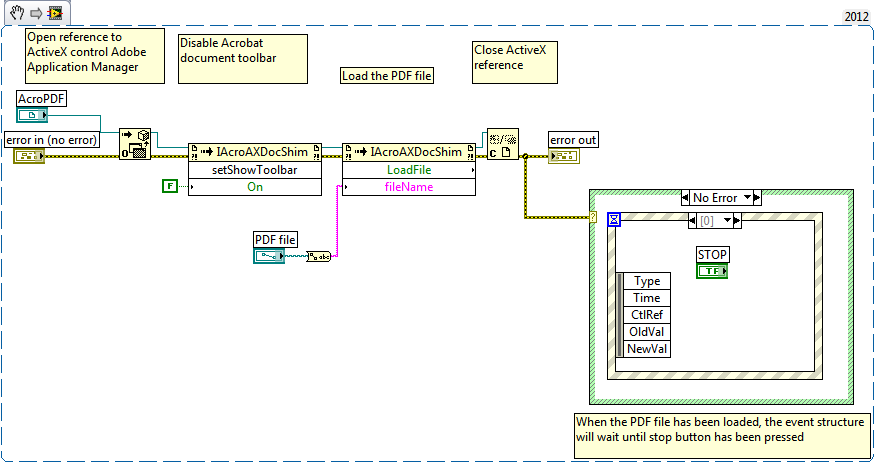Display PDF in Dialog box in LabVIEW
- Subscribe to RSS Feed
- Mark as New
- Mark as Read
- Bookmark
- Subscribe
- Printer Friendly Page
- Report to a Moderator
Products and Environment
This section reflects the products and operating system used to create the example.To download NI software, including the products shown below, visit ni.com/downloads.
- LabVIEW
Software
Code and Documents
Attachment
Overview
This example uses Active X to open and view a PDF document within a dialog box on the LabVIEW front panel.
Description
Using this example, you can extend your user interface by embedding a PDF document in the front panel. The example VI has been configured to be a modal dialog window, which stays opened until the user presses a stop button.
Requirements
- LabVIEW 2012 (or compatible)
- Adobe Reader 9 (or compatible)
Steps to Implement or Execute Code
- Specify the path of the PDF document you wish to view.
- Run the VI.
- Press Stop button when finished viewing to stop the VI.
Additional Information or References
VI Block Diagram
**This document has been updated to meet the current required format for the NI Code Exchange.**
Example code from the Example Code Exchange in the NI Community is licensed with the MIT license.
- Mark as Read
- Mark as New
- Bookmark
- Permalink
- Report to a Moderator
Doesnt work, crashes on start up.
- Mark as Read
- Mark as New
- Bookmark
- Permalink
- Report to a Moderator
Me too. After Run, having an error: Control could not be loaded.
I either find any control or indicator named PDF Display. So, did my LabVIEW 2009 software lack anything or another reason? If you have any example about display HTML or PDF file on Front Panel, could you give me. Thank you so much!
- Mark as Read
- Mark as New
- Bookmark
- Permalink
- Report to a Moderator
Works fine as a standalone. However it does not work and generates error 3005 when run as a SubVI. Not sure why. Any ideas?
- Mark as Read
- Mark as New
- Bookmark
- Permalink
- Report to a Moderator
Have the same issue. It work again if you select "Insert ActiveX Object..." -> "Adobe PDF Reader" in the ActiveX on the front panel.
You need to run in "user interface" mode (VI Properties -> Execution -> Preferred Execution System).
- Mark as Read
- Mark as New
- Bookmark
- Permalink
- Report to a Moderator
It is work just fine. Thanks.
Now I whant to search a text programaticaly when I oppen this pdf, somebody knows how I can find the method that search a text in a pdf?
Thank you.