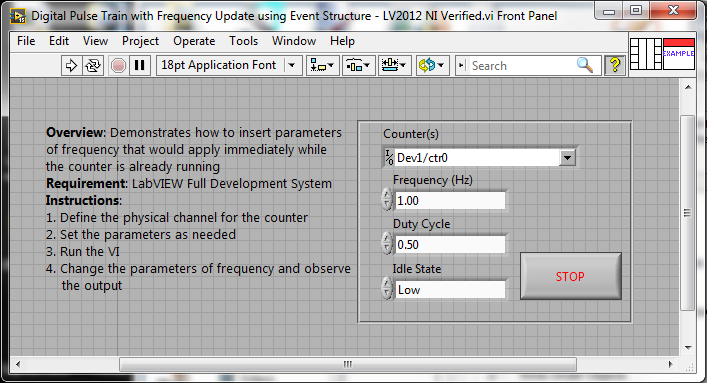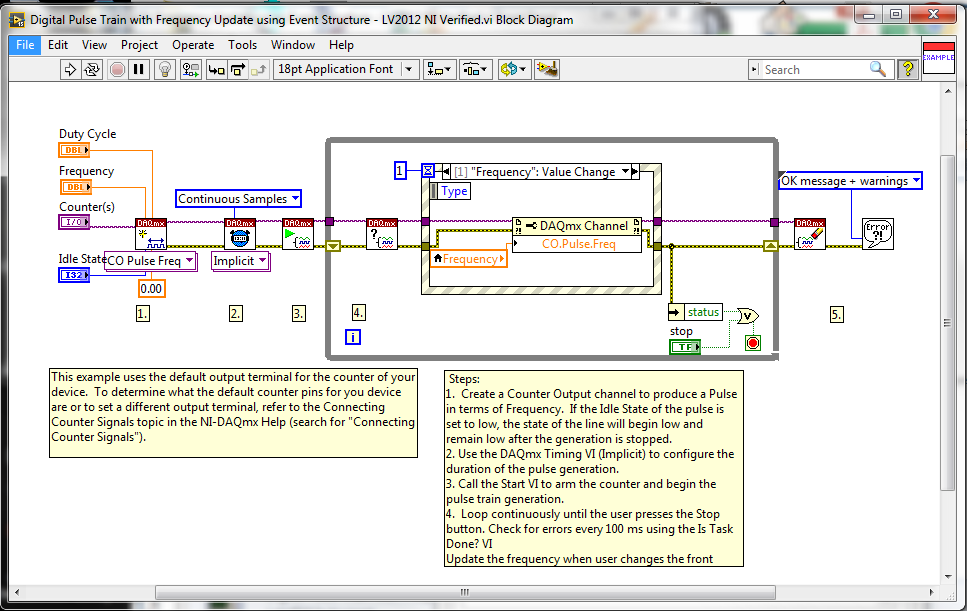Digital Pulse Train with Frequency Update using Event Structure
- Subscribe to RSS Feed
- Mark as New
- Mark as Read
- Bookmark
- Subscribe
- Printer Friendly Page
- Report to a Moderator
Products and Environment
This section reflects the products and operating system used to create the example.To download NI software, including the products shown below, visit ni.com/downloads.
- Data Acquisition (DAQ)
Hardware
- LabVIEW
Software
- NI DAQmx
Driver
Code and Documents
Attachment
Overview
The example is to demonstrate how to insert the frequency parameters while the VI is already running
Description:
Using the event structure, the VI would work to generate a pulse train signal with a pre defined frequency and would change the output's frequency as soon as the user change the parameters while the VI is running
Steps to Implement or Execute Code:
To implement this example:
- Define the Output Physical Channel
- Set the value of the parameters as needed
- Run the VI
- (Optional) Turn on the Highlight Execution to see the flow of the VI
To execute this example:
- Install the required software.
- Connect the DAQ hardware that supports the Counter features
- Confirm the connection with the MAX with TestPanel
- Open the VI and refer the Implement Steps
Requirements
Software
LabVIEW 2012 or compatible
NI-DAQmx 16.0 or compatible
Hardware
cDAQ with C series Counter Output Module
**This document has been updated to meet the current required format for the NI Code Exchange.**
Patrick Corcoran
Application Engineering Specialist | Control
National Instruments
Example code from the Example Code Exchange in the NI Community is licensed with the MIT license.
- Mark as Read
- Mark as New
- Bookmark
- Permalink
- Report to a Moderator
I implemented this VI with a SensorDAQ interface. One problem is that the SensorDAQ does not support on-the-fly frequency changes, so that I have to stop the task, change the frequency and restart the task--not terribly serious for my application. More serious is the fact that the actual frequencies I get are all integral fractions of the interface's maximum frequency. That means I get either 366.2109 Hz or 183.1055 with nothing in between. Is there any way to get arbitrary frequencies (say, 200 Hz 250 Hz)