DAQmx Software Start and Stop trigger
- Subscribe to RSS Feed
- Mark as New
- Mark as Read
- Bookmark
- Subscribe
- Printer Friendly Page
- Report to a Moderator
Products and Environment
This section reflects the products and operating system used to create the example.To download NI software, including the products shown below, visit ni.com/downloads.
- Data Acquisition (DAQ)
Hardware
- LabVIEW
Software
- NI DAQmx
Driver
Code and Documents
Attachment
Overview
This VI starts and stops the generation of a continuous digital pulse using a software trigger.
Description
This VI is a modification of the Gen Dig Pulse Train-Continuous.vi example. A case structure and while loop were added around the DAQmx Start.vi. The case structure is controlled by the Start button on the front panel so the user can start the task with a front panel button. When the task is started, a true constant causes the while loop to exit. The stop button is then used to stop the task.
Requirements
Software
- LabVIEW 8.5 or compatible
- DAQmx 8.6.1 or compatible
Hardware
- NI DAQ card with at least one counter
Steps to Implement or Execute Code
- Select the physical channel in the Counter(s) control
- Set the Frequency, Duty cycle, and Idle State controls
- Run the VI
- Press the start button to start the digital pulse
- Press the stop button to stop the digital pulse and the VI
Additional Information and References
Front Panel
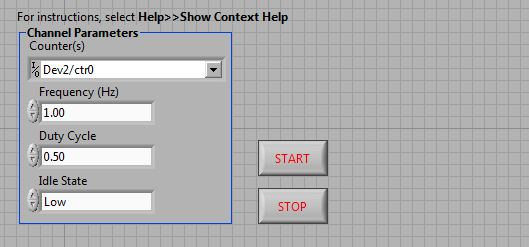
Block Diagram

**This document has been updated to meet the current required format for the NI Code Exchange.**
Sara Lewandroski
Applications Engineer | National Instruments
Example code from the Example Code Exchange in the NI Community is licensed with the MIT license.
