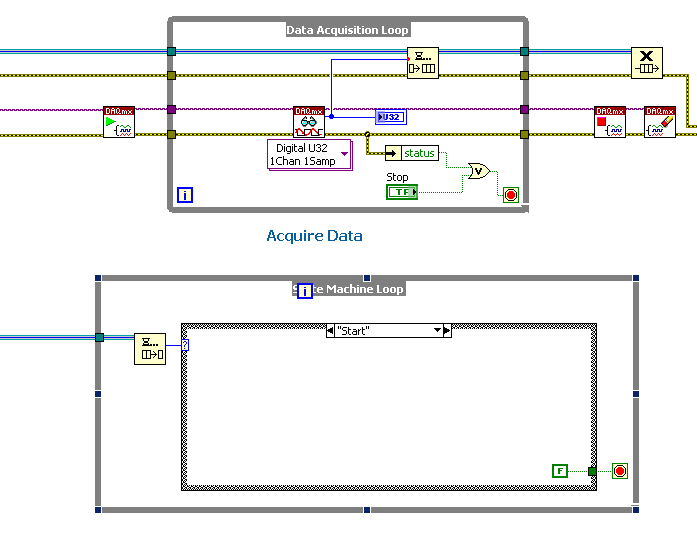DAQmx Queued State Machine
- Subscribe to RSS Feed
- Mark as New
- Mark as Read
- Bookmark
- Subscribe
- Printer Friendly Page
- Report to a Moderator
Products and Environment
This section reflects the products and operating system used to create the example.To download NI software, including the products shown below, visit ni.com/downloads.
- Data Acquisition (DAQ)
Hardware
- LabVIEW
Software
- NI DAQmx
Driver
Code and Documents
Attachment
Overview
This code is an empty template that shows how to pass DAQmx data into a queue to control the states of a state machine.
Description
This VI reads a continuous digital input and pass that data into a queue. The data is then dequeued into a seperate state machine loop. This is very useful if you want to control your software to perform different tasks based upon the digital input data you are collecting. You can edit the various states by right clicking on the enum and selecting edit items. You can then enter values to choose which states will correspond with which digital input values.
Requirements
Software
- LabVIEW 2012 or compatible
- NI-DAQmx 9.5.5 or compatible
Hardware
- NI Multifunction DAQ Device
Steps to Implement or Execute Code
- Right Click on the Enum Constant and select Edit Items to edit which items correspond to which numeric value.
- You can also add logic between the DAQmx Read.vi and the enqueue element to determine which values you actually want to enqueue.
- Fill the state machine with your own code.
- Run the VI.
Additional Information or References
**This document has been updated to meet the current required format for the NI Code Exchange.**
National Instruments
Example code from the Example Code Exchange in the NI Community is licensed with the MIT license.