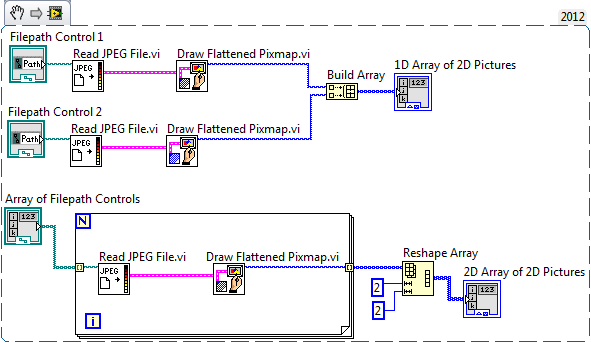Creating an Array of Pictures in LabVIEW
- Subscribe to RSS Feed
- Mark as New
- Mark as Read
- Bookmark
- Subscribe
- Printer Friendly Page
- Report to a Moderator
Code and Documents
Attachment
Overview
This example explains how to create an array of pictures in LabVIEW.
Introduction
An easy method of creating an array of pictures in LabVIEW uses a combination of VIs from the Programming»Graphics & Sound»Graphics Formats and Programming»Graphics & Sound»Picture Functions sub-palettes.
First, use one or more path controls to select the locations of the pictures you want to build into the array. Pass these paths into one or more Read JPEG File, Read PNG File, or Read BMP File functions from the Graphics Formats sub-palette. Currently, LabVIEW only supports these three file types. Pass the outputs from these functions into one or more Draw Flattened Pixmap VIs from the Picture Functions palette. The outputs from these VIs can then be passed into a Build Array function and on to an array of Picture controls from the Modern»Graph»Controls sub-palette.
The VI attached to this article illustrates this method. Below is a snippet of the Block Diagram.
Additional Resources
Example code from the Example Code Exchange in the NI Community is licensed with the MIT license.