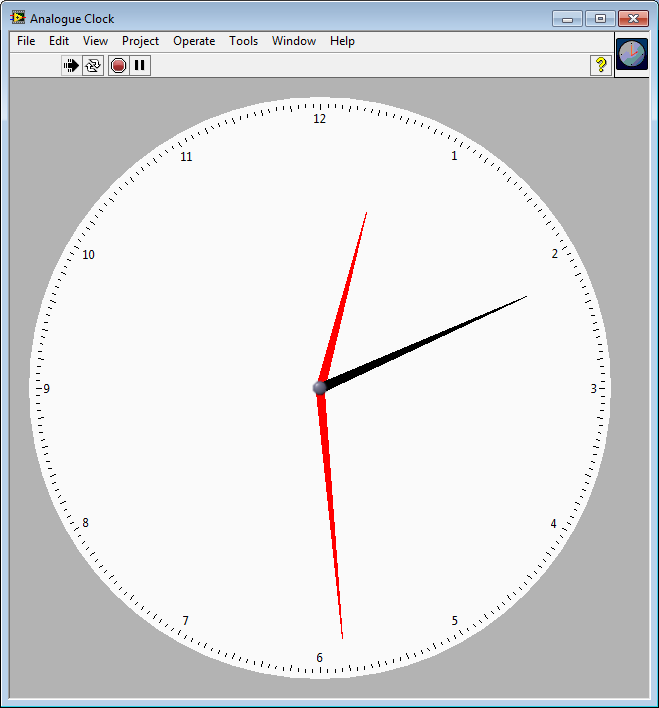Creating an Analogue Clock Using Gauges
- Subscribe to RSS Feed
- Mark as New
- Mark as Read
- Bookmark
- Subscribe
- Printer Friendly Page
- Report to a Moderator
Products and Environment
This section reflects the products and operating system used to create the example.To download NI software, including the products shown below, visit ni.com/downloads.
- LabVIEW
Software
Code and Documents
Attachment
Overview
This quick and small example shows how to use customised gauges on the front panel to create an analogue clock.
Description
This quick and small example shows how to use customised gauges on the front panel to create an analogue clock. The block diagram uses Invoke Methods to resize the gauges so that the size of the clock is automatically adjusted to fit to the size of the window. The system time is retrieved and parsed into hours, minutes, seconds, and milliseconds. The values are converted to single precision. Fractional values are added on from its lesser significant unit, and values are checked to see if they will display properly on the dial.
Requirements
- LabVIEW 2012 (or compatible)
Steps to Implement or Execute Code
Download and Run the attached VI to see it working.
Additional Information or References
Front Panel
Block Diagram
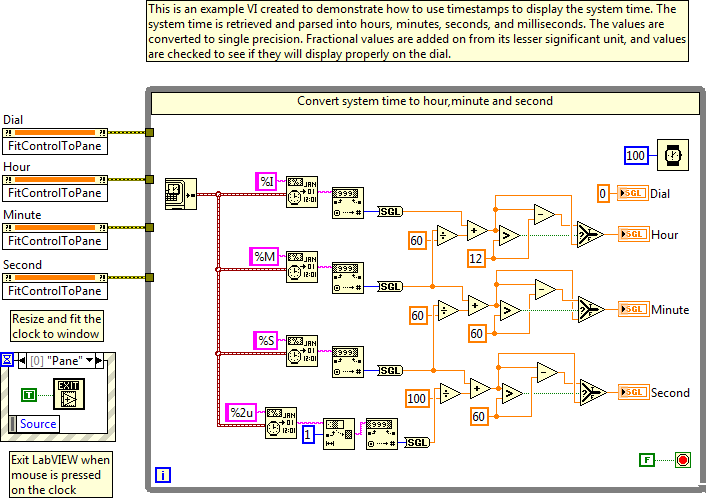
**This document has been updated to meet the current required format for the NI Code Exchange.**
Regards,
Imtiaz Chowdhury
Project Manager
Green Running / Austin Consultants
Example code from the Example Code Exchange in the NI Community is licensed with the MIT license.