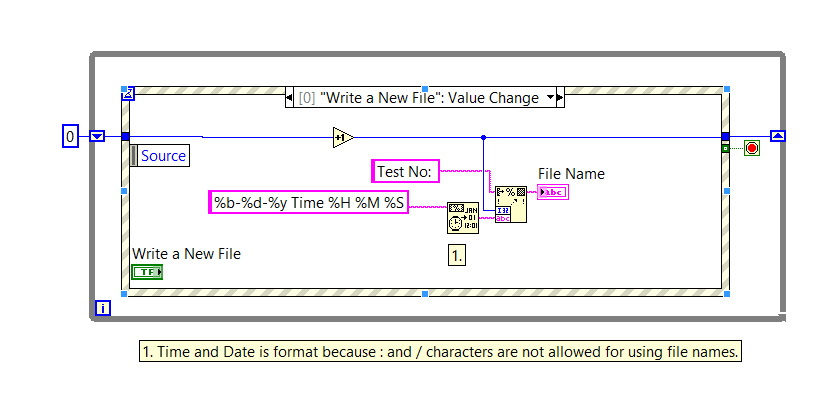Creating File Names Programmatically Using LabVIEW
- Subscribe to RSS Feed
- Mark as New
- Mark as Read
- Bookmark
- Subscribe
- Printer Friendly Page
- Report to a Moderator
Products and Environment
This section reflects the products and operating system used to create the example.To download NI software, including the products shown below, visit ni.com/downloads.
- LabVIEW
Software
Code and Documents
Attachment
Overview
This example demonstrates how to programmatically create file names with a standard pattern.
Description
This example create a file name that includes a test number, and a time stamp. The test number in the file name will be programmatically incremented every time a new file (or test) is created.
Requirements
Software:
- LabVIEW 2012 (or compatible)
Steps to Implement or Execute Code
1. Run the VI.
2. Push the "Write a New File" button.
3. File name will be generated related to time and iteration.
Additional Information or References
**This document has been updated to meet the current required format for the NI Code Exchange.**
National Instruments
Applications Engineer
Example code from the Example Code Exchange in the NI Community is licensed with the MIT license.
- Mark as Read
- Mark as New
- Bookmark
- Permalink
- Report to a Moderator
Good stuff, thanks!
LabVIEW Community Manager
National Instruments
- Mark as Read
- Mark as New
- Bookmark
- Permalink
- Report to a Moderator
Hello!
How do you save this file into particular location
Thank you