Creating Custom Error Messages in LabVIEW
- Subscribe to RSS Feed
- Mark as New
- Mark as Read
- Bookmark
- Subscribe
- Printer Friendly Page
- Report to a Moderator
Products and Environment
This section reflects the products and operating system used to create the example.To download NI software, including the products shown below, visit ni.com/downloads.
- LabVIEW
Software
Code and Documents
Attachment
Overview
This simple code demonstrates how you can programmatically redefine the error number in your error cluster and then how you can display your own custom message based on that number.
Description
Sometimes it is useful to have LabVIEW generate your own custom error message. For example, you might not want your user to see LabVIEW's default message for Error 7. Instead, you might want to deliver a more specific message to your user like "Please enter a valid file path."
Requirements
- LabVIEW 2012(or compatible)
Steps to Implement or Execute Code
- Define your preferred value for the "Use Custom Message?" boolean.
- Enter your preferred error message.
- Run the VI.
Additional Information or References
VI Snippet
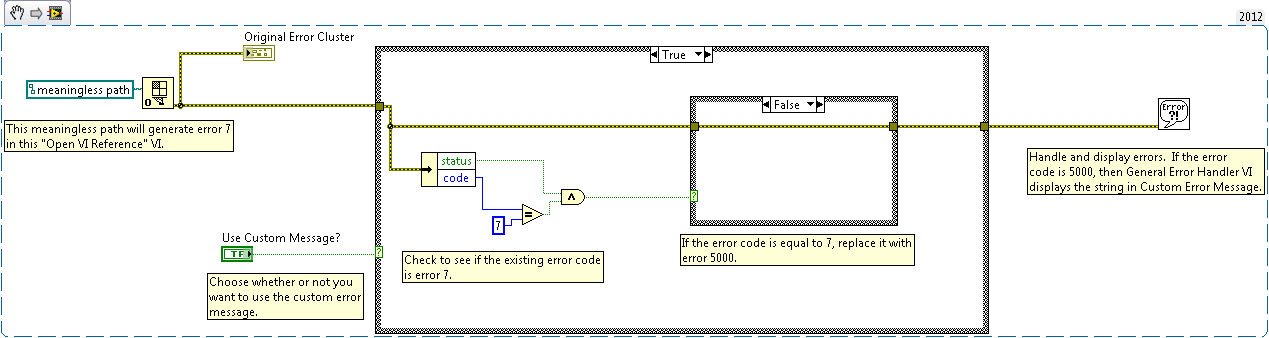
**This document has been updated to meet the current required format for the NI Code Exchange.**
Applications Engineer
Example code from the Example Code Exchange in the NI Community is licensed with the MIT license.
- Mark as Read
- Mark as New
- Bookmark
- Permalink
- Report to a Moderator
Hello there,
Can you post LV2011 version as well?
