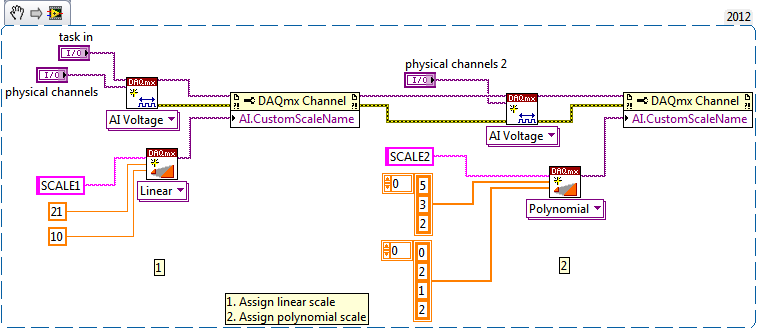Create Multiple Scales for One Task Using LabVIEW with DAQmx
- Subscribe to RSS Feed
- Mark as New
- Mark as Read
- Bookmark
- Subscribe
- Printer Friendly Page
- Report to a Moderator
Products and Environment
This section reflects the products and operating system used to create the example.To download NI software, including the products shown below, visit ni.com/downloads.
- LabVIEW
Software
Code and Documents
Attachment
Overview
This VI demonstrates how to create multiple scales for one task.
Description
By using multiple DAQmx Create Channel VIs and DAQmx Channel Property nodes, one can easily assign any Physical Channel within the task a specific scale. This VI uses the DAQmx Create Scale VI to define the scale's parameters, but this can be replaced with a constant that maps to custom scales created in MAX. This example is useful if one needs to adjust different measurements (or generations) of a device(s) within a task by different factors. Here, this example depicts how a linear (SCALE1) and polynomial scale (SCALE2) can be assigned to different channels in the same task.
Requirements
- LabVIEW 2012 (or compatible)
Steps to Implement or Execute Code
- Set up one task and two channels in VI block diagram.
- Run the VI, the linear scale and polynominal scale will be assigned to the two channels respectively.
Additional Information or References
VI Snippet
**This document has been updated to meet the current required format for the NI Code Exchange.**
Sara Lewandroski
Applications Engineer | National Instruments
Example code from the Example Code Exchange in the NI Community is licensed with the MIT license.