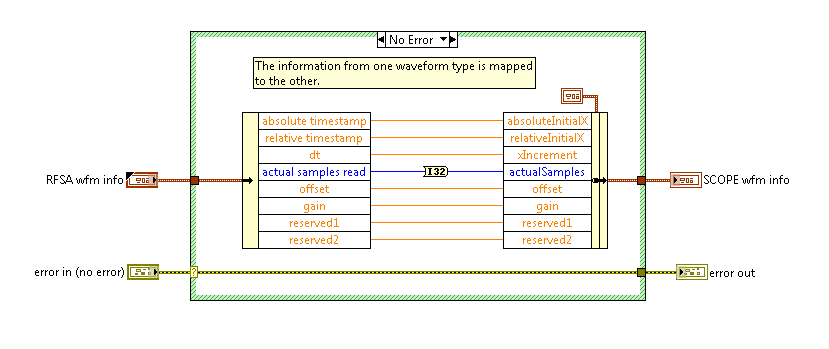Converting Between NI-Scope Waveform Info & NI-RFSA Waveform Info
- Subscribe to RSS Feed
- Mark as New
- Mark as Read
- Bookmark
- Subscribe
- Printer Friendly Page
- Report to a Moderator
Products and Environment
This section reflects the products and operating system used to create the example.To download NI software, including the products shown below, visit ni.com/downloads.
- PXI|VXI
- RF|Wireless
Hardware
- LabVIEW
Software
- NI RF Device Drivers
Driver
Code and Documents
Attachment
Overview
One code converts from a NI Scope Waveform to a NI RFSA waveform, while the other does the opposite.
Description
The NI-Scope driver and the NI-RFSA fetch functions both return a cluster with information on the waveform acquired. Unfortunately, these two clusters use different naming conventions and are therefore incompatible. There is often a need to convert the waveform info cluster from the NI-Scope Fetch VI to be compatible with the NI-RFSA waveform info cluster. The following VIs will convert NI-Scope waveform information to NI-RFSA waveform info and vice versa.
Requirements
1. LabVIEW 2012 or compatible
2. NI RFSA 15 or compatible
Steps to Implement or Execute Code
1. Fill the control with the desired data.
2. Select the Run button.
Additional Information or References
Global Account Manager
Example code from the Example Code Exchange in the NI Community is licensed with the MIT license.