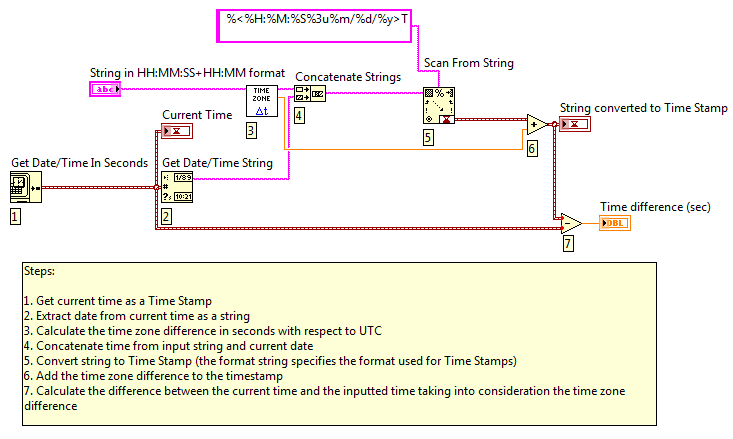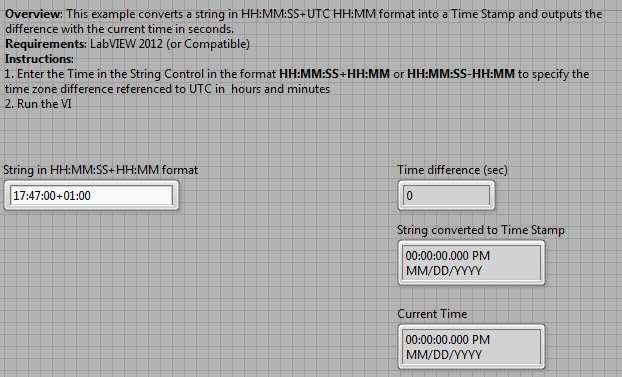Convert String to TimeStamp and Calculate time difference with current Time
- Subscribe to RSS Feed
- Mark as New
- Mark as Read
- Bookmark
- Subscribe
- Printer Friendly Page
- Report to a Moderator
Products and Environment
This section reflects the products and operating system used to create the example.To download NI software, including the products shown below, visit ni.com/downloads.
- LabVIEW
Software
Code and Documents
Attachment
Overview:
This example converts a string in HH:MM:SS+UTC HH:MM format into a Time Stamp and outputs the difference with the current time in seconds.
Description:
The string is converted into a Time Stamp by using the Scan from String function. A format string specific to Time Stamps is used to make sure the string is properly converted into a Time Stamp. This format string can be found in the LabVIEW Help File for Scan from String. The date portion of the time stamp is extracted from the Get Date/Time in Seconds function.
Requirements:
LabVIEW 2012 (or compatible)
Steps to Implement or Execute Code:
- Download the attcahed Zip folder.
- Open the "String to TimeStamp Conversion.vi"
- Enter the Time in the String Control in the format HH:MM:SS+HH:MM or HH:MM:SS-HH:MM to specify the time zone difference referenced to UTC in hours and minutes where the UTC time in HH:MM format is after the sign
- Run the VI
Additional Information or References:
Block Diagram
Front Panel:
**This document has been updated to meet the current required format for the NI Code Exchange.**
Example code from the Example Code Exchange in the NI Community is licensed with the MIT license.
- Mark as Read
- Mark as New
- Bookmark
- Permalink
- Report to a Moderator
This will come in handy, thanks for saving me the time! Get it?
LabVIEW Community Manager
National Instruments
- Mark as Read
- Mark as New
- Bookmark
- Permalink
- Report to a Moderator
Hahaha! Saved me time too. Thanks!
- Mark as Read
- Mark as New
- Bookmark
- Permalink
- Report to a Moderator
I try to parse a string that contains a timezone in the format "%Y-%m-%dT%H:%M:%S_%z". Thus "2009-10-16T13:00:00_01:00:00" has the suffix for a UTC+1h timezone and represents 2009-10-16T12:00:00 in UTC.
But the Scan From String Function does not seem to care about the %z-value. If it is missing it gives no error and if it is present the timezone value does not affect the timestamp value (neither before or after conversion to double).
Is there any way to make LabVIEW 8.6 scan the timezone? I will try a manual workaround that parses the timezone separately.
- Mark as Read
- Mark as New
- Bookmark
- Permalink
- Report to a Moderator
Thanks.
- Mark as Read
- Mark as New
- Bookmark
- Permalink
- Report to a Moderator
Thank you!
- Mark as Read
- Mark as New
- Bookmark
- Permalink
- Report to a Moderator
thanks.. just what i was looking for..
- Mark as Read
- Mark as New
- Bookmark
- Permalink
- Report to a Moderator
There is an error in the example. If you are using a four digit year the format code must be upper case Y; %y should be %Y. Works very well. Thanks.