Convert Binary Data to Scaled Data in DAQmx
- Subscribe to RSS Feed
- Mark as New
- Mark as Read
- Bookmark
- Subscribe
- Printer Friendly Page
- Report to a Moderator
Products and Environment
This section reflects the products and operating system used to create the example.To download NI software, including the products shown below, visit ni.com/downloads.
- Data Acquisition (DAQ)
Hardware
- LabVIEW
Software
- NI DAQmx
Driver
Code and Documents
Attachment
Overview
This example shows how to acquire raw data (I16 format) and convert it back to a scaled voltage value using two different methods in DAQmx. his example shows how to call a targeted Windows' application (i.e. Calculator) using the System Exec VI.
Description
This example shows how to acquire raw data (I16 format) and convert it back to a scaled voltage value using two different methods in DAQmx. The first method is manually scaling the voltage by using the equation "Voltage Reading = (binary reading/2^bit)*(Vmax-Vmin)". The second method uses the DAQmx Channel property node: AI Device Scaling Coefficients to convert the binary data to scaled voltage.
Requirements
Software
- LabVIEW 2012 or compatible
- NI-DAQmx 9.5.5 or compatible
Hardware
- NI Multifunction DAQ Device
Steps to Implement or Execute Code
- Set physical channel.
- Set parameters.
- Run the VI
Additional Information or References
Check out this article to learn more about scaling binary values: http://digital.ni.com/public.nsf/allkb/0FAD8D1DC10142FB482570DE00334AFB?OpenDocument.
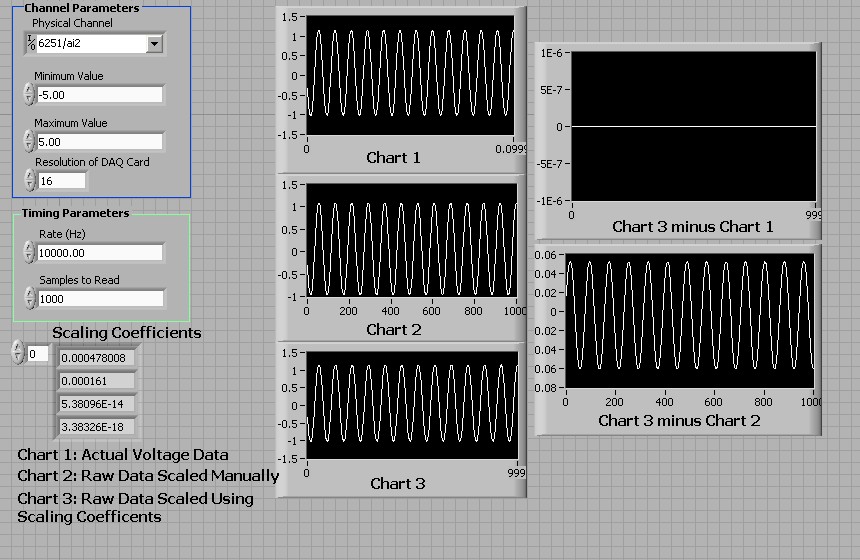
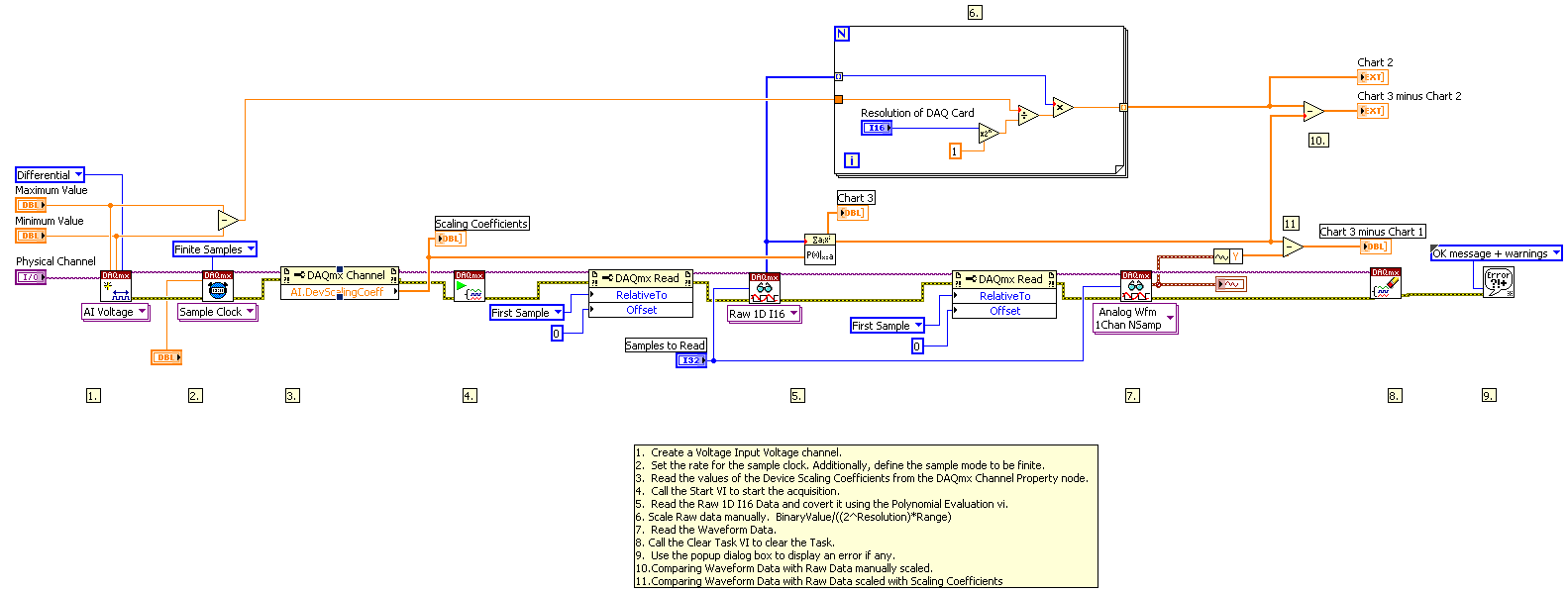
**This document has been updated to meet the current required format for the NI Code Exchange.**
Jordan F
National Instruments
Example code from the Example Code Exchange in the NI Community is licensed with the MIT license.
