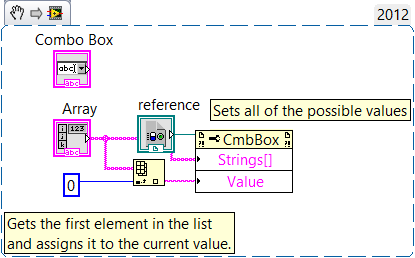Change String Values in Combo Box Using LabVIEW
- Subscribe to RSS Feed
- Mark as New
- Mark as Read
- Bookmark
- Subscribe
- Printer Friendly Page
- Report to a Moderator
Products and Environment
This section reflects the products and operating system used to create the example.To download NI software, including the products shown below, visit ni.com/downloads.
- LabVIEW
Software
Code and Documents
Attachment
Overview
This example shows how to programmatically change the values listed in a combo box.
Description
The Combo Box control is set up like an Enumerated control in that the values of the items are zero-indexed numeric values. In this example, a user can define each item in combo box without going through to "edit items" property.
Requirements
Software:
- LabVIEW 2012 (or compatible)
Steps to Implement or Execute Code
1. Enter items in an array.
2. Run VI and check combo box.
Additional Information or Resources
**This document has been updated to meet the current required format for the NI Code Exchange.**
Example code from the Example Code Exchange in the NI Community is licensed with the MIT license.
- Mark as Read
- Mark as New
- Bookmark
- Permalink
- Report to a Moderator
Thanks Hesloppy,,,,
I was wondering and tried a lot , but yours is the Best and Easy To use...
![]()