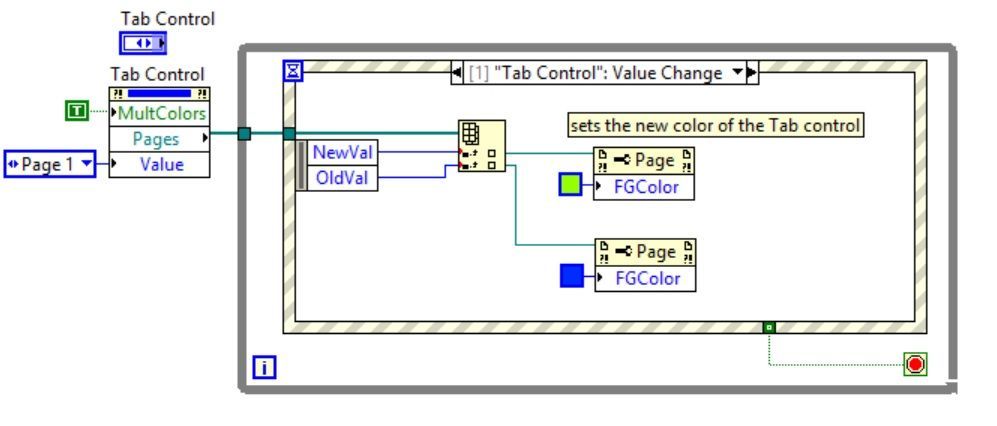Change Color of Selected Tab Using LabVIEW
- Subscribe to RSS Feed
- Mark as New
- Mark as Read
- Bookmark
- Subscribe
- Printer Friendly Page
- Report to a Moderator
Products and Environment
This section reflects the products and operating system used to create the example.To download NI software, including the products shown below, visit ni.com/downloads.
- LabVIEW
Software
Code and Documents
Attachment
Description
Description-Separate-1
Overview
This VI allows you to programmatically change the color of tabs on a front panel tab control. It is ideal for high-lighting the selected tab
Description
In certain applications, the user wants to highlight the tab control, when pressed. This VI implements changing the color of Tab control programmatically, using Event Structure. Whenever a Tab control press, a value changed event occurs, and then changing the color to its new value (color)
Requirements
LabVIEW Full Development System 2012 or compatible
Steps to Implement or Execute Code
1.Run the VI
2.Switch between the Tab controls
3.Observe how each Tab changes its color
4.Press the stop button, to sop the VI
Additional Information or References
This VI is using Event Structure
VI Block Diagram
**This document has been updated to meet the current required format for the NI Code Exchange. **
Description-Separate-2
Senior Marketing Engineer, National Instruments
Connect on LinkedIn: https://www.linkedin.com/in/richard-roberts-4176a27b/
Example code from the Example Code Exchange in the NI Community is licensed with the MIT license.
- Mark as Read
- Mark as New
- Bookmark
- Permalink
- Report to a Moderator
Hello I don't know how to apply your solution for detect any control change in tab_control page for every page?
Could you help me please?
Dennis