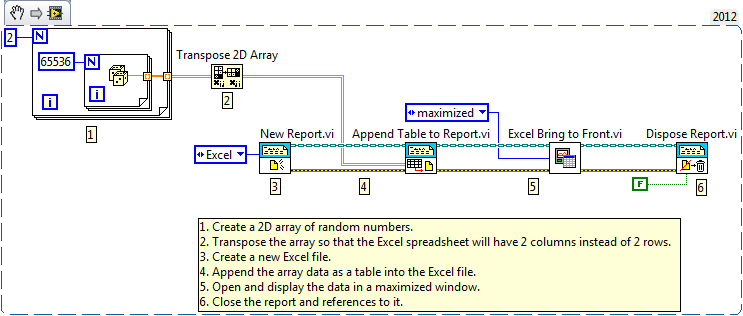Turn on suggestions
Auto-suggest helps you quickly narrow down your search results by suggesting possible matches as you type.
Showing results for
Build 2D array and write to Excel
by:
Justin_P
09-09-2008
10:50 AM
Last Edited by:
Justin_P
01-27-2017
04:35 AM
Document options
- Subscribe to RSS Feed
- Mark as New
- Mark as Read
- Bookmark
- Subscribe
- Printer Friendly Page
- Report to a Moderator
- LabVIEW Report Generation Toolkit
Software
Code and Documents
Attachment
Overview
This example builds a 2D array of random numbers and writes this data to an Excel spreadsheet.
Description
After a 2D array is created, it is transposed so that instead of two rows of data, we have two columns of data. Then, it is written to an Excel file with the Append Table to Report VI.
Requirements
LabVIEW 2010 (or compatible), Report Generation Toolkit for Microsoft Office. Hardware: none.
Steps to Implement or Execute Code:
- Create a 2D array of random numbers
- Transpose the array so that the Excel spreadsheet will have 2 columns instead of 2 rows.
- Create a new Excel file
- Append the array data as a table into the Excel file
- Open and display the data in a maximized window
- Close the report and references to it
Additional Information or References:
**This document has been updated to meet the current required format for the NI Code Exchange.**
Justin Parker
National Instruments
Product Support Engineer
National Instruments
Product Support Engineer
Example code from the Example Code Exchange in the NI Community is licensed with the MIT license.
Comments
Options
- Mark as Read
- Mark as New
- Bookmark
- Permalink
- Report to a Moderator
10-14-2013
01:24 PM
Very usefull, thanks!