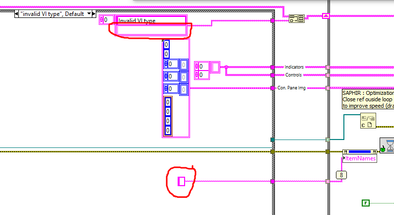- Document History
- Subscribe to RSS Feed
- Mark as New
- Mark as Read
- Bookmark
- Subscribe
- Printer Friendly Page
- Report to a Moderator
- Subscribe to RSS Feed
- Mark as New
- Mark as Read
- Bookmark
- Subscribe
- Printer Friendly Page
- Report to a Moderator
VI Properties Editor
**Note: This tool is now an open-source project available on a bitbucket repository so everyone can contribute to features and bug fixes. You can join the project and/or download the updated VI Package for LabVIEW 2016+ here:
https://bitbucket.org/merecsengineering/vi-properties-editor
When you find any bugs or you want to have some new features, everyone can add this on the Bitbucket "Issues" page.
This VI Properties Editor can be used to edit the VI Description, Help Tag, Help Path, and Name/Description/Tip for Controls & Indicators from a single window.
Requirements
- LabVIEW 2013 or later for package ni_labs_lib_vi_properties_editor-1.0.0.15.vip or newer (older package versions provide support for LabVIEW 2009+)
- VI Package Manager from JKI (installed with LabVIEW 2013+)
Installation
To install the VI Properties Editor package, you will first need to install VI Package Manager (VIPM) from JKI. Once VIPM has been installed, simply download the attached .vip file below, double-click, and follow on-screen instructions to complete the install.
Once the install through VI Package Manager is complete, restart LabVIEW to refresh the menu options.
How-to
- Launch the VI Properties Editor from the LabVIEW Tools menu, under Tools > VI Documentation > Update VI Properties...
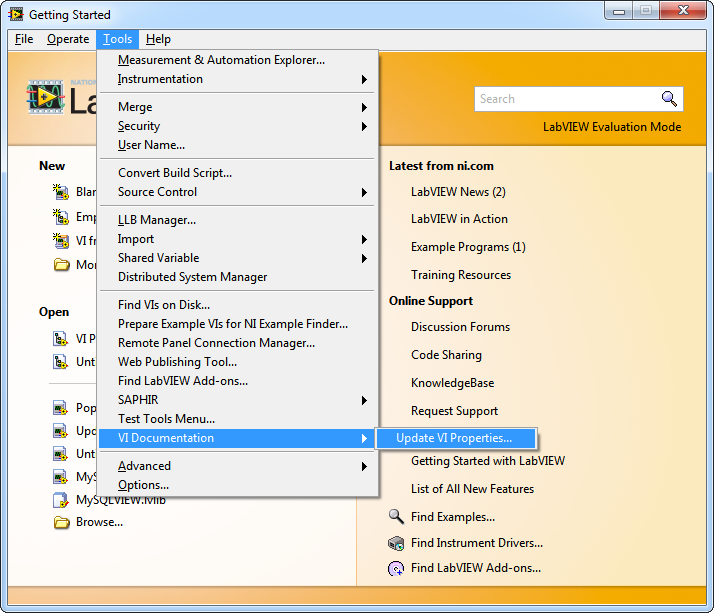
- Specify the directory of VIs you would like to document

- Select a VI from the list on the left to populate the Icon, VI Description, Help Path, Help Tag, and Name/Description/Tip for Controls & Indicators. (Note: The Icon and Control/Indicator properties are disabled for polymorphic VIs)
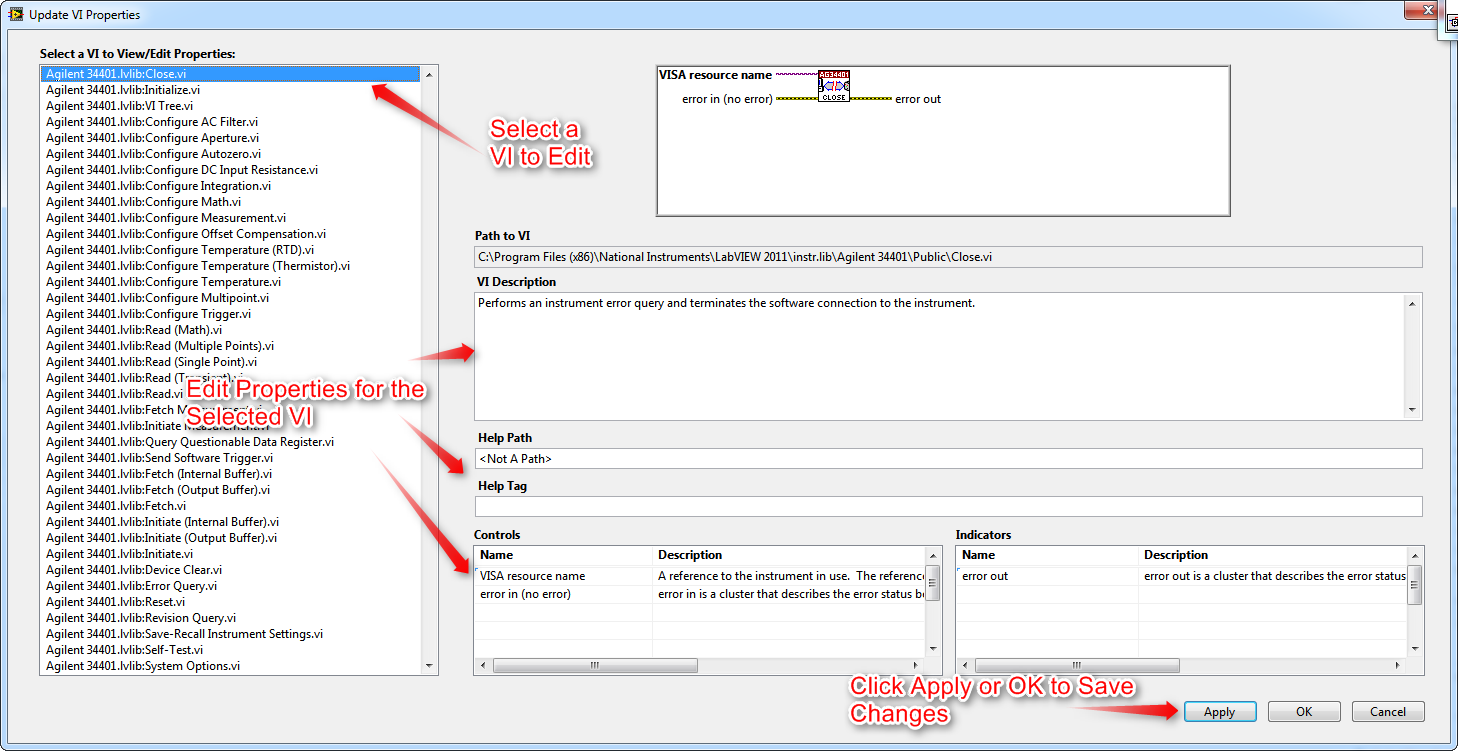
- VI Description - If you want to format text in the VI Description field as bold, use <B> and </B> tags around the text.
- Help Path and Help Tag -
- If you want to link to a stand-alone HTML file from the Context Help window using the blue Detailed Help link, complete the following steps:
- Enter the path or symbolic path to the HTML file in the Help path field
- Leave the Help tag field empty
- If you want to link to a help topic within a compiled HTML help file, such as a .CHM, from the Context Help window using the blue Detailed Help link, complete the following steps:
- Enter the path or symbolic path to the CHM file in the Help path field
- Enter the HTML filename of the topic in the Help tag field
- If you want to link to a stand-alone HTML file from the Context Help window using the blue Detailed Help link, complete the following steps:
- Controls and Indicators - These tables contain entries for the Name, Description, and Tip (scroll to the right) for each control and indicator on the front panel.
- From this tool, you can modify VI properties (excluding the icon) and when selecting 'Apply' or 'OK' these changes will be saved to the VIs.
Limitations & Known Issues
- Cannot apply changes to password-protected VIs (for next release).
- Missing a field for the VI Name/Window Title to allow users to remove ".vi"
- Cannot resize or minimize window (fixed in v1.0.0.5)
Support
Please post a comment below to report an issue and I will add it to the list of known issues (or fix it and add it to a list of 'Bug Fixes').
- Mark as Read
- Mark as New
- Bookmark
- Permalink
- Report to a Moderator
Hey Robert,
When I attempt to install this, I get the following error in VIPM:
"This package is not compatible with your operating system or any LabVIEW version installed on your computer".
I'm using Win7 Pro 64bit and LabVIEW 2010 SP1.
Thanks for your help,
Mike
- Mark as Read
- Mark as New
- Bookmark
- Permalink
- Report to a Moderator
Mike,
Are you using LabVIEW 2010 64-bit or 32-bit? I just installed it on 2010 SP1 32-bit and it worked with no problem at all.
David
- Mark as Read
- Mark as New
- Bookmark
- Permalink
- Report to a Moderator
So here's a wierd thing, when I double click it, I get the error message as above, but when I open the package from within VIPM, it works fine.
Anyway, the main this is that it works now. Thanks for the sanity check.
- Mark as Read
- Mark as New
- Bookmark
- Permalink
- Report to a Moderator
Are you double-clicking from a shared network drive and are you using an old verison of VIPM?
- Mark as Read
- Mark as New
- Bookmark
- Permalink
- Report to a Moderator
Michael,
Just posted this on JKI forums as well:
http://forums.jki.net/topic/1700-error-when-opening-vip-files-directly-from-windows
We can continue there if you prefer, but to answer your question, yes (on a network drive) and yes (2010).
- Mark as Read
- Mark as New
- Bookmark
- Permalink
- Report to a Moderator
This is pretty nice. There are two things I'd like to see changed to make it even more useful:
- Can we add some kind of click-through to the VI currently in view? Maybe catch a double-click on the VI path to open the file directly.
- Why is it modal? This really inhibits the utility for me, because I'd like to be able to switch back and forth between the utility and other LV windows. Can we make it floating instead of modal?
- Mark as Read
- Mark as New
- Bookmark
- Permalink
- Report to a Moderator
Any chance of releasing a version of this (and the VI to XML Documentation Tool) for 2009? I lot of my code still needs to support that environment.
- Mark as Read
- Mark as New
- Bookmark
- Permalink
- Report to a Moderator
Thanks Robert!
- Mark as Read
- Mark as New
- Bookmark
- Permalink
- Report to a Moderator
Quick bug report--I forgot to check out some files from source control, so they were locked. There is no error message, so I ended up losing about 30 minutes of work that could have been resolved by a simple right click ![]() . I fixed it on my version but I hope nobody else runs into the same problem.
. I fixed it on my version but I hope nobody else runs into the same problem.
Other than that this is a pretty amazing tool. Thanks!
- Mark as Read
- Mark as New
- Bookmark
- Permalink
- Report to a Moderator
Hey folks. Would it be helpfull to add something like this to the package build process from within VIPM?
- Mark as Read
- Mark as New
- Bookmark
- Permalink
- Report to a Moderator
We have a post-build hook that creates and binds documentation to our packages - if VIPM did that for us, that'd be super.
Copyright © 2004-2024 Christopher G. Relf. Some Rights Reserved. This posting is licensed under a Creative Commons Attribution 4.0 License.
- Mark as Read
- Mark as New
- Bookmark
- Permalink
- Report to a Moderator
Hey Chris. Contact me offline with the details.
- Mark as Read
- Mark as New
- Bookmark
- Permalink
- Report to a Moderator
Great tool, very useful !
Just 3 comments :
- when working on medium and large projects, it takes a long time to load and then save all VIs ... (about 2 minutes to load or save 500 VIs !!)
- it misses a button to load VIs when you need, instead of only at startup
- Not possible to (easily) add a carriage return on VI documentation, because there is toggle on "apply" button with enter key
I fixed these points on my own version... but I can't see how to share it ? Please, contact me if you're interested to get it and build a new vip...
Thanks a lot !
- Mark as Read
- Mark as New
- Bookmark
- Permalink
- Report to a Moderator
Thanks for the update! If you want me to post your package on this doc, I'd be happy to add it - send it over to robert.des.rosier@ni.com.
- Mark as Read
- Mark as New
- Bookmark
- Permalink
- Report to a Moderator
Added the update from Saphir in v14 - thanks!
- Mark as Read
- Mark as New
- Bookmark
- Permalink
- Report to a Moderator
It would be great if VIPM would do this. I have a post-build hook that adds at the bottom of all the VIs in a package the package name and version number, so when developers are using Ctrl+H they can quickly see what version they have without having to go to VIPM to double check.
Michael_Aivaliotis wrote:
Hey folks. Would it be helpfull to add something like this to the package build process from within VIPM?
Check out DSH Pragmatic Software Development Workshop!
DQMH Lead Architect * DQMH Trusted Advisor * Certified LabVIEW Architect * Certified LabVIEW Embedded Developer * Certified Professional Instructor * LabVIEW Champion * Code Janitor
Have you been nice to future you?
- Mark as Read
- Mark as New
- Bookmark
- Permalink
- Report to a Moderator
Fabiola. That's a great idea!
- Mark as Read
- Mark as New
- Bookmark
- Permalink
- Report to a Moderator
It would be great if VIPM would do this. I have a post-build hook that adds at the bottom of all the VIs in a package the package name and version number, so when developers are using Ctrl+H they can quickly see what version they have without having to go to VIPM to double check.
To the VIPM Idea Exchange!
- Mark as Read
- Mark as New
- Bookmark
- Permalink
- Report to a Moderator
Great minds think a like... sorry for hijacking this thread... I posted the idea here: http://ideas.jki.net/topic/397188-/
justin.goeres wrote:
It would be great if VIPM would do this. I have a post-build hook that adds at the bottom of all the VIs in a package the package name and version number, so when developers are using Ctrl+H they can quickly see what version they have without having to go to VIPM to double check.
To the VIPM Idea Exchange!
Check out DSH Pragmatic Software Development Workshop!
DQMH Lead Architect * DQMH Trusted Advisor * Certified LabVIEW Architect * Certified LabVIEW Embedded Developer * Certified Professional Instructor * LabVIEW Champion * Code Janitor
Have you been nice to future you?
- Mark as Read
- Mark as New
- Bookmark
- Permalink
- Report to a Moderator
After a control label is updated on a VI via the MC Listbox, the image in the picture control isn't updated for the new label.
Loving the tool though!
- Mark as Read
- Mark as New
- Bookmark
- Permalink
- Report to a Moderator
Creat and usfull tool -> just one issue we run into:
ni_labs_lib_vi_properties_editor-1.0.0.15.vip (144.8 K) -> is build for LabVIEW 2013 SP1 + If your System is LabVIEW 2013 or older you have to yous ....14 or older.
Thanks for that usfull tool!
- Mark as Read
- Mark as New
- Bookmark
- Permalink
- Report to a Moderator
Have you seen how many hoops you have to jump through to get something published there?! This will never pass muster. ![]()
- Mark as Read
- Mark as New
- Bookmark
- Permalink
- Report to a Moderator
Christian,
I downlaoded the package a published a copy to our internal VI Package Repository so our entire team has visibility and can install it quickly. And, by adding it to our repository it is listed next to all of our other VI Packages when sorting bym the Repository column in VIPM.
Just thought I'd share my work around.
I agree with david regarding the requirements to publish on the toolsnetwork. ;o(
James
LabVIEW 5.0 - 2020
- Mark as Read
- Mark as New
- Bookmark
- Permalink
- Report to a Moderator
Guess it depends on whether he thinks this is a good representation of the quality of software to be found on LVTN, then. ![]()
- Mark as Read
- Mark as New
- Bookmark
- Permalink
- Report to a Moderator
We are working to prep a number of LVTN products for NIWeek releases, but maybe after NIWeek one of us can run through a review for this tool and post it to the repo…we will likely not create a model page for it and would treat it like a number of the NI Labs/Systems Engineering libraries we host on the repo.
-R
From: David_Staab
Reply-To: "ni-966180868-2q9-2x-xx3@community-mail.ni.com<mailto:ni-966180868-2q9-2x-xx3@community-mail.ni.com>"
Date: Monday, July 6, 2015 at 9:50 AM
To: Robert Des Rosier
Subject: Re: - VI Properties Editor
Community<https://decibel.ni.com/content/index.jspa>
VI Properties Editor
new comment by David Staab<https://decibel.ni.com/content/people/David_Staab> View all comments on this document<https://decibel.ni.com/content/docs/DOC-17043#comment-43959
- Mark as Read
- Mark as New
- Bookmark
- Permalink
- Report to a Moderator
Good idea! Can I host "Staab Labs" libraries on LVTN without meeting all the requirements, too?
- Mark as Read
- Mark as New
- Bookmark
- Permalink
- Report to a Moderator
Bring it! Just make sure you meet the LVTN requirements like the Systems Engineers and other community contributors have done:
https://decibel.ni.com/content/docs/DOC-8981
I’ll do the same.
See y’all at the LAVA BBQ!
-R
From: David_Staab
Reply-To: "ni-966180868-2q9-2x-xx5@community-mail.ni.com<mailto:ni-966180868-2q9-2x-xx5@community-mail.ni.com>"
Date: Monday, July 6, 2015 at 11:01 AM
To: Robert Des Rosier
Subject: Re: - VI Properties Editor
Community<https://decibel.ni.com/content/index.jspa>
VI Properties Editor
new comment by David Staab<https://decibel.ni.com/content/people/David_Staab> View all comments on this document<https://decibel.ni.com/content/docs/DOC-17043#comment-43961
- Mark as Read
- Mark as New
- Bookmark
- Permalink
- Report to a Moderator
I need help, openning the package file in VIPM it tells me that it's "not compatible with any version of LabVIEW installed on this computer". I have LabVIEW 2011 and 2014, both 64 bit, and VIPM 2012.
- Mark as Read
- Mark as New
- Bookmark
- Permalink
- Report to a Moderator
Hello Charles,
Try to update VIPM to a newer version. I think version 2014 should help.
- Mark as Read
- Mark as New
- Bookmark
- Permalink
- Report to a Moderator
Thanks! Problem is that I can't upgrade VIPM to a newer version because I need pro edition and didn't renew my VIPM licence yet, so I'm stuck with version 2012...
- Mark as Read
- Mark as New
- Bookmark
- Permalink
- Report to a Moderator
Hey Charles, did you try one of the older package files included above?
-R
- Mark as Read
- Mark as New
- Bookmark
- Permalink
- Report to a Moderator
Hi,
I did some improvements and also found a bug.
Improvements:
NEW: Save only VIs, which properties has been changed. LV 2013 Code can be found here. (In this version I also fixed the bug)
The bug description:
Bug found using ni_labs_lib_vi_properties_editor-1.0.0.15.vip:
I have accidently named a *.ctl as *.vi. Now in the "Properties Editor" the following happens:
Now we have an empty listbox entry and to the "DataSet Array" we add just "Invalid VI Type"
When I apply my changes and we are indexing this entry we
1) get an empty path,
2) get an open VI error and
3) all following VIs will not be saved because of the shift register and also
4) you don't get any error message
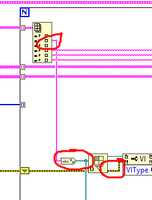
Certified LabVIEW Architect
www.merecs.de
- Mark as Read
- Mark as New
- Bookmark
- Permalink
- Report to a Moderator
After talking with RDR we now improved the VI properties editor, added some new features and created a bitbucket (like github) repository so that everyone can join this project.
You can also download a new VIP from this site. (>LV2016 atm needed)
https://bitbucket.org/merecsengineering/vi-properties-editor
When you find any bugs or you want to have some new features, everyone can add this on the Bitbucket "Issues" page.
Certified LabVIEW Architect
www.merecs.de