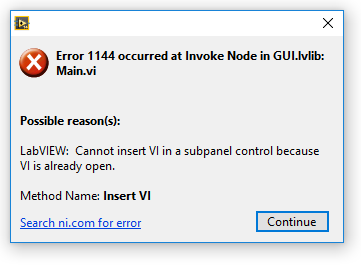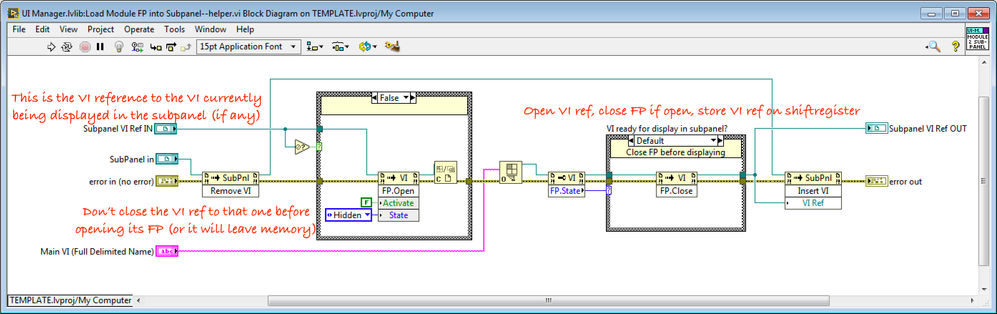- Subscribe to RSS Feed
- Mark Topic as New
- Mark Topic as Read
- Float this Topic for Current User
- Bookmark
- Subscribe
- Mute
- Printer Friendly Page
Error 1144: Cannot insert VI in Subpanel because VI is already open.
Solved!05-23-2019 07:10 AM
- Mark as New
- Bookmark
- Subscribe
- Mute
- Subscribe to RSS Feed
- Permalink
- Report to a Moderator
Hello community!
For a new application which I am building I am using DQMH as my architecture. I used more or less the same setup as given in the CML DQMH sample project (so a launcher which launches my main GUI which in its turn launches my modules). Some of the modules I use the UI as configuration and display panels. For testing I defaulted first to just show and hide the panels when needed. However, now I want to add a subpanel control to the main GUI and load the front panels of those modules in there. So, at first, I obtained a reference to the main of the module with VI Server. When I use this reference, I get the following error:
I also tried it by bringing the VI reference which is obtained within the Start Module VI outside and use that, but it results in the same error. Has anyone who tried subpanels in DQMH seen this issue before. I do not see what I am doing different from the example project for subpanels.
Thanks!
Software Development Engineer
Solved! Go to Solution.
05-23-2019 07:55 AM
- Mark as New
- Bookmark
- Subscribe
- Mute
- Subscribe to RSS Feed
- Permalink
- Report to a Moderator
Hi RikPrins,
all my UI DQMH modules are derived from MGI Panel Templates:
vipm://mgi_lib_mgi_panel_manager_dqmh_panels?repo_url=http://ftp.ni.com/evaluation/labview/lvtn/vipm
MGI implemented everything needed to run a module as Window, Dialog or SubPanel. I love them...
Best Regards
Thomas
05-23-2019 08:59 AM
- Mark as New
- Bookmark
- Subscribe
- Mute
- Subscribe to RSS Feed
- Permalink
- Report to a Moderator
With the problem being that the FP is already open, we work around that by closing it first, then inserting. You need to keep the reference to the VI open so it doesn't leave the memory when you close the FP.
You can find our implementation here:
While taking the screenshot, I realized that it could with a little more documentation...
DSH Pragmatic Software Development Workshops (Fab, Steve, Brian and me)
Release Automation Tools for LabVIEW (CI/CD integration with LabVIEW)
HSE Discord Server (Discuss our free and commercial tools and services)
DQMH® (Developer Experience that makes you smile )
05-23-2019 09:59 AM
- Mark as New
- Bookmark
- Subscribe
- Mute
- Subscribe to RSS Feed
- Permalink
- Report to a Moderator
Thanks Joerg,
That was the issue. I already thought it had to be something like that!
Thanks!
Software Development Engineer
05-23-2019 10:00 AM
- Mark as New
- Bookmark
- Subscribe
- Mute
- Subscribe to RSS Feed
- Permalink
- Report to a Moderator
Thanks Thomas!
I will take a look at them
Regards!
Software Development Engineer
05-23-2019 11:11 PM
- Mark as New
- Bookmark
- Subscribe
- Mute
- Subscribe to RSS Feed
- Permalink
- Report to a Moderator
@RikPrins wrote:
Thanks Thomas!
I will take a look at them
Regards!
Make sure you run the DQMH Validate Module tool because the MGI Panel Manager DQMH template uses an older version, you can then save it as a new template.
Check out DSH Pragmatic Software Development Workshop!
DQMH Lead Architect * DQMH Trusted Advisor * Certified LabVIEW Architect * Certified LabVIEW Embedded Developer * Certified Professional Instructor * LabVIEW Champion * Code Janitor
Have you been nice to future you?
05-24-2019 04:03 AM
- Mark as New
- Bookmark
- Subscribe
- Mute
- Subscribe to RSS Feed
- Permalink
- Report to a Moderator
thanks. Will do that.
Software Development Engineer