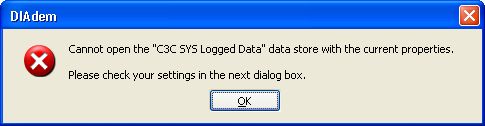- Subscribe to RSS Feed
- Mark Topic as New
- Mark Topic as Read
- Float this Topic for Current User
- Bookmark
- Subscribe
- Mute
- Printer Friendly Page
Need help opening a Citadel data store from DIAdem.
Solved!04-19-2011 11:37 PM
- Mark as New
- Bookmark
- Subscribe
- Mute
- Subscribe to RSS Feed
- Permalink
- Report to a Moderator
Hi,
I was wondering if anyone can help me connect to a Citadel data store from DIAdem. I have read all the online help and can't get it to work.
On my PC, I am using DIAdem v11.1 and have Lookout v6.1 installed as a plugin. I am trying to connect to a Citadel 5 data store on a server shown in the image below, specifically the default database on HPSERVER1. The installation of MAX on HPSERVER1 tells me it has 2 versions of LabVIEW Run-Time installed, being 8.2.1 and 9.0.1 (I'm not sure if this is relevant).
When I select \\hpserver1\default_database, I then set the properties as follows:
In the Advanced section, I have the timeout set to 90 s. When I hit OK, I then get the following message, which then takes me back to the previous screen.
Any help is much appreciated,
David.
Solved! Go to Solution.
04-20-2011
08:00 AM
- last edited on
12-17-2024
06:38 PM
by
![]() Content Cleaner
Content Cleaner
- Mark as New
- Bookmark
- Subscribe
- Mute
- Subscribe to RSS Feed
- Permalink
- Report to a Moderator
Hi David,
Inside the New Data Store dialog in DIAdem, when you click on the [...] button, do you see a Citadel Universe dialog pop up? You should be able to select from a list of available Citadel databases right there in DIAdem, instead of typing in the connection string by hand.
The LabVIEW Runtime Engine is irrelevant here. All DIAdem needs to connect to the Citadel data base is to install the freely downloadable Lookout Client-- I show the latest version as 6.2, not 6.1:
https://www.ni.com/en/support/downloads/software-products/download.lookout-client.html
Brad Turpin
DIAdem Product Support Engineer
National Instruments
04-21-2011
02:49 AM
- last edited on
12-17-2024
06:39 PM
by
![]() Content Cleaner
Content Cleaner
- Mark as New
- Bookmark
- Subscribe
- Mute
- Subscribe to RSS Feed
- Permalink
- Report to a Moderator
Hi Brad,
Thanks for replying. I had a thought that maybe my Windows firewall was the problem and that turned out to be true. As in I turned it off and suddenly I could see data.
Regarding upgrading to Lookout 6.2 (which I haven't yet done), the Lookout Release Notes recommend uninstalling previous versions first. Do you know how to do this? I tried the NI License Manager, but Lookout doesn't even register (see image below). Is this normal? Neither does Lookout appear in Windows Add/Remove Programs. Yet I know it is on my PC, there is a folder <C:\Program Files\National Instruments\Lookout 6.1> full of .dll and .exe files.
By the way, what is the difference between using Lookout 6.2 and using the DIAdem Development System available at the link below. Is either one preferable?
https://www.ni.com/en/support/downloads/software-products/download.diadem.html
Regards,
David.
04-21-2011 07:25 AM
- Mark as New
- Bookmark
- Subscribe
- Mute
- Subscribe to RSS Feed
- Permalink
- Report to a Moderator
Hi David,
The Lookout 6.2 CLIENT is for people who don't have Lookout installed but still want to connect to a Citadel database with DIAdem. That works for both Citadel databases created by Lookout as well as those created by LabVIEW DCS, by the way.
In your case you already have Lookout installed, so you don't need this extra client software. There were no feature improvements in this interface between 6.1 and 6.2, so you're not missing anything and youre data importing is already working.
I don't know about Lookout not showing up in the license manager, etc. Sorry.
Brad Turpin
DIAdem Product Support Engineer
National Instruments