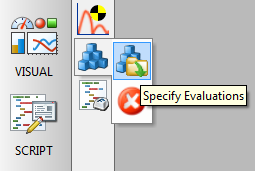- Subscribe to RSS Feed
- Mark Topic as New
- Mark Topic as Read
- Float this Topic for Current User
- Bookmark
- Subscribe
- Mute
- Printer Friendly Page
Load files to the same group
Solved!04-03-2017 04:37 AM
- Mark as New
- Bookmark
- Subscribe
- Mute
- Subscribe to RSS Feed
- Permalink
- Report to a Moderator
Hi,
I'm loading *.csv files to the same group using this code:
For iloop = 1 to 9 datapath_rack = (datapath_rack_edit & "\rack" & rack_number & "\LTT0" & iloop & "\RUN_001\") Call ASCIIConfigLoad(dataplugin_path & load_plugin) Call ASCIILoad(datapath_rack & "0" & iloop & "_0001" & ".csv", 0) next
But when I want to use DataFileLoad, I always get the files loaded to next groups. I want to use this command and have all the files loaded to group number 1. Do you know how to do it?
Best regards,
Piotr
Solved! Go to Solution.
04-03-2017 04:44 AM - edited 04-03-2017 04:45 AM
- Mark as New
- Bookmark
- Subscribe
- Mute
- Subscribe to RSS Feed
- Permalink
- Report to a Moderator
Hi,
starting in DIAdem 2015 you can use the import action parameter of DataFileLoad like this (files must have the same structure):
Call DataFileLoad("File1.tdm","TDM","Load")
Call DataFileLoad("File2.tdm","TDM","Append")
Regards
CLA, CTA, CLED
04-03-2017 05:55 AM
- Mark as New
- Bookmark
- Subscribe
- Mute
- Subscribe to RSS Feed
- Permalink
- Report to a Moderator
Hi,
thanks for reply. I'm using DIAdem 2012, so is there any solution for that version?
04-03-2017 06:57 AM - edited 04-03-2017 07:14 AM
- Mark as New
- Bookmark
- Subscribe
- Mute
- Subscribe to RSS Feed
- Permalink
- Report to a Moderator
Hi,
In DIAdem 2012 there is an example that you can execute to register a channel concatenate function in analysis module:
Help --> Examples --> Examples category --> Mathematics --> "User-Defined Evaluations in DIAdem ANALYSIS"
After executing it you will find a new function group in analysis:
Select "specify evaluations" --> "concatenate channels" and open the group again.
You will find a function dialog that you can use to concatenate channels of different groups.
You will also find source code linked in the example description.
See here for an example on how to use it in script:
<DIAdem 2012>\Examples\Documents\ChnConcatenation_Expl.vbs
You can also do everything manually using the DataBlAppend command.
Regards
CLA, CTA, CLED
04-03-2017 07:17 AM
- Mark as New
- Bookmark
- Subscribe
- Mute
- Subscribe to RSS Feed
- Permalink
- Report to a Moderator
Thank you!
Perfect. Once I saw this function but later was not able to remind myself about it.