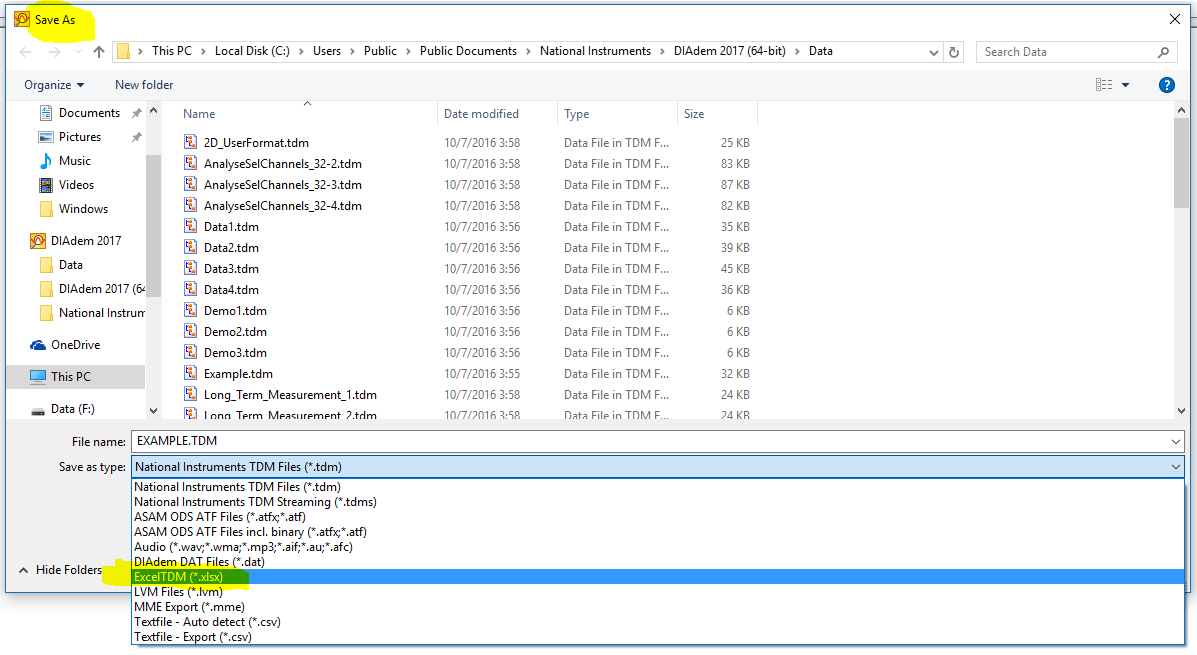- Subscribe to RSS Feed
- Mark Topic as New
- Mark Topic as Read
- Float this Topic for Current User
- Bookmark
- Subscribe
- Mute
- Printer Friendly Page
Excel Export in DIAdem 15
Solved!10-24-2016 01:07 AM
- Mark as New
- Bookmark
- Subscribe
- Mute
- Subscribe to RSS Feed
- Permalink
- Report to a Moderator
Hi,
I'm using DIAdem 15 and trying to export values in Data portal as a XLS (Excel) file.
I tried to search similar tasks asked previously in this forum, and found some directions;
1) ExcelExport function - seems to be eliminated in recent DIAdem version,
2) GPI extension : gfsexcel(?).dll - also absent in my DIAdem folders
3) using TDM/CSV export instead..
3) seems to be possible way now, but it would be great if I can use Excel Export directly (because 3) needs some additional clicks..)
In detail, I want to export values in my data portal (not much data; 1 row & 20 columns max.) to excel file, and it would be better if that exported excel file opens automatically (I guess this was possible with ExcelExport function before.)
If there's any idea, please let me know.
Thanks in advance,
Young.
Solved! Go to Solution.
10-25-2016 01:56 AM
- Mark as New
- Bookmark
- Subscribe
- Mute
- Subscribe to RSS Feed
- Permalink
- Report to a Moderator
If you want to try the CSV export it is possible to configure it to match your local excel import.
If it matches it will automatically load to excel.
Option Explicit
Call DataFileSave(CsvParameters("C:\temp\out_ger.csv", "ger"), "CSV")
Call DataFileSave(CsvParameters("C:\temp\out_eng.csv", "eng"), "CSV")
function CsvParameters(byval filePath, byVal lang)
select case lang
case "ger"
CsvParameters = "<filename>" & replace(filePath, "&", "&") & "</filename><decimalpoint>,</decimalpoint><delimiter>;</delimiter><timeformat>DD.MM.YYYY hh:mm:ss</timeformat>"
case "eng"
CsvParameters = "<filename>" & replace(filePath, "&", "&") & "</filename><decimalpoint>.</decimalpoint><delimiter>,</delimiter><timeformat>MM/DD/YYYY hh:mm:ss pp</timeformat>"
case else
CsvParameters = filePath
end select
end function
Classically there are three things that you have to adapt to local setting
- decimal point
- seperator
- timeformat
10-25-2016 08:47 PM
- Mark as New
- Bookmark
- Subscribe
- Mute
- Subscribe to RSS Feed
- Permalink
- Report to a Moderator
Andreas, this is what I was looking for.
Thanks!
Young
10-26-2016 08:04 AM
- Mark as New
- Bookmark
- Subscribe
- Mute
- Subscribe to RSS Feed
- Permalink
- Report to a Moderator
As an additional note, DIAdem 2017 (a BETA version can be downloaded for free here: http://www.ni.com/beta after signing up as a beta tester) will include a direct "Save As Excel" feature in the NAVIGATOR "Save As ..." menu:
The new Excel export function creates a sheet with all the properties, plus a sheet per group in the data portal. The DIAdem R&D team would like to get feedback on the usability and capabilities of this feature. Please make sure to read the attached release notes before installing the DIAdem 2017 BETA version.
If you get a chance to test that out, it may be a solution for your question long-term. DIAdem 2017 currently has a planned release date of Q2/2017 - the BETA version will see some more updates before the release date.
I hope this is helpful,
Otmar