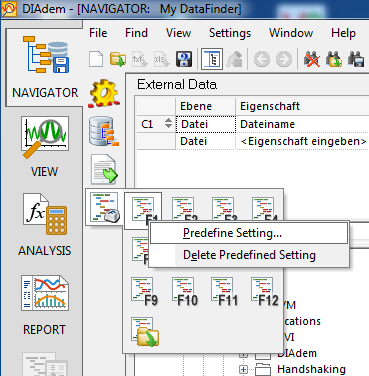- Subscribe to RSS Feed
- Mark Topic as New
- Mark Topic as Read
- Float this Topic for Current User
- Bookmark
- Subscribe
- Mute
- Printer Friendly Page
DIAdem basic - scripts
Solved!07-21-2017 12:21 PM
- Mark as New
- Bookmark
- Subscribe
- Mute
- Subscribe to RSS Feed
- Permalink
- Report to a Moderator
I work in DIAdem Advanced but create scripts that others who work in the BAsic version need to use. I currently set their machines up to run as a start script. However sometimes they want to use DIAdem for other purposes so the script is not appropriate.
1. Is there any way other than using a start script to run a script in basic?
2. If that is the only way, is there a way to have the script ask them if they want to use it and give them a way out?
It is annoying the other users to have this always want to run when they only use it about half the time.
Thanks!
Solved! Go to Solution.
07-24-2017 06:20 AM - edited 07-24-2017 06:26 AM
- Mark as New
- Bookmark
- Subscribe
- Mute
- Subscribe to RSS Feed
- Permalink
- Report to a Moderator
Hi,
You can create a Desktop shortcut with a start script as parameter like this:
"C:\Program Files (x86)\National Instruments\DIAdem 2015\DIAdem.exe" "/CScriptStart('C:\Data\StartScript.vbs')"
Then you can have one shortcut with and one without start script.
Another alternative is to use the script group in any module to start any script:
If you want to ask the user whether to run a start script or not you can use this as a start script in DIAdem settings:
if MsgBox("Do you want to run the start script?", vbYesNo) = VBYes then
call ScriptStart("C:\Data\StartScript.vbs")
end if
Only if the user clicks yes in the message popup another script (main start script) will run.
Regards
CLA, CTA, CLED
07-25-2017 03:45 PM
- Mark as New
- Bookmark
- Subscribe
- Mute
- Subscribe to RSS Feed
- Permalink
- Report to a Moderator
Christian,
Thank you so much! The last solution is the best for my use. I really appreciate the help!!!!
Karen