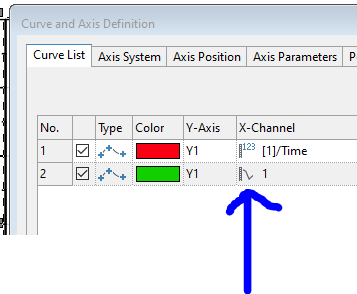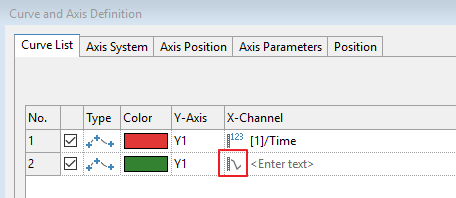- Subscribe to RSS Feed
- Mark Topic as New
- Mark Topic as Read
- Float this Topic for Current User
- Bookmark
- Subscribe
- Mute
- Printer Friendly Page
Curve and Axis Definition icons
Solved!11-11-2020 09:44 AM
- Mark as New
- Bookmark
- Subscribe
- Mute
- Subscribe to RSS Feed
- Permalink
- Report to a Moderator
Can anyone tell me what these icons are about and how to use and interpret them?
As usual, I can't find any reference to them in the help files.
Thanks.
Solved! Go to Solution.
11-19-2020 01:32 AM - edited 11-19-2020 01:32 AM
- Mark as New
- Bookmark
- Subscribe
- Mute
- Subscribe to RSS Feed
- Permalink
- Report to a Moderator
This is a place holder for a text entry like a channel name. If I open a new 2D axis system, I also see the input prompt to enter such a text.
Because DIAdem supports currently up to 150000 channels it was not possible to keep the combo box to enter channel names. Now we have a new channel input control which you also find in SUD.
Greetings
Walter
12-02-2020 05:08 PM - edited 12-02-2020 05:10 PM
- Mark as New
- Bookmark
- Subscribe
- Mute
- Subscribe to RSS Feed
- Permalink
- Report to a Moderator
Hi Simon,
These icons are used to visually connote the type of channel-- in your screenshot there is a numeric channel (123) and a waveform channel (sine). There are also symbols for XY channels, text channels, datetime channels and assignment channels. These icons are covered in the DIAdem Basics Course. If they're not described in the DIAdem Getting Started document, then they really should be. Sorry you couldn't find a secret decoder ring for them.
Brad Turpin
Principal Technical Support Engineer
National Instruments